The new Document Properties in Inkscape 0.92 dialog is indeed about 700 pixels high, which may be large for some screen resolutions. It is not resizeable below this size. What your screenshot shows is that the bottom of the dialog is out of your screen.
First to reassure you, you're not missing much, there is nothing below "Use antialiasing" checkbox.
Then, I am not sure it can be considered as a bug, since an application can expect that you have some minimum screen resolution. Thus, if this cannot be improved, you can find work arounds: your display environment (presumably gnome) may be set in "auto-hiding" mode or along vertical sides of the screen, giving you the extra few pixels you need in height. Alternatively, you can use window decorations that are narrower. Finally, you can move the window up farther than the top screen border, so as to access the options lower down, by using the window decoration menu (Alt-Space if there is no button), then select Move.
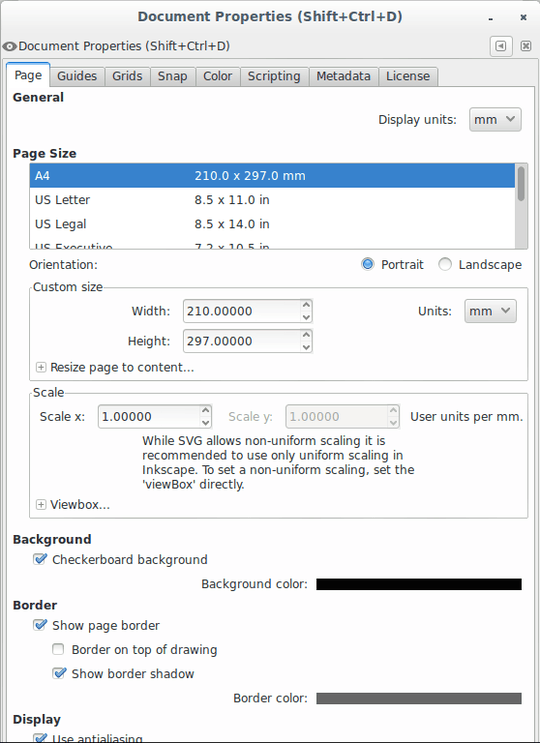
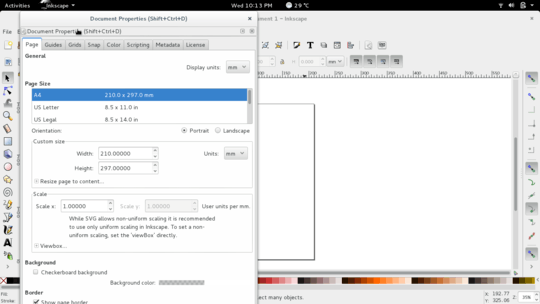
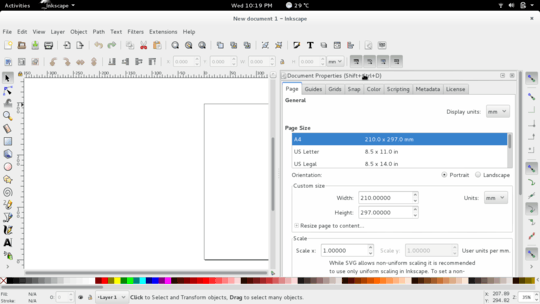
The shortcut that you've mentioned doesn't seem to work. The dialog doesn't go up. It is only moving down. PS: My desktop environment is cinnamon. – kJd47 – 2017-01-19T17:46:22.163
@kJd47: I'm not using cinnamon, sorry. According to this post, http://superuser.com/questions/433724/how-do-i-disable-the-keyboard-shortcut-for-menu-in-linux-mint-13/456021#456021, it can be configured to...
– Joce – 2017-01-20T11:06:45.840sorry for the ambiguity in my comment, what I meant is, the shortcut is working, but the move function doesn't seem to work as you said. I cannot move the window above the upper edge of the screen. – kJd47 – 2017-01-21T16:24:57.493
well, this might be a peculiarity of your DE. Did you try using keyboard arrows one you've used the shortcut and clicked "move"? What about the other suggestions for making room on top/bottom? – Joce – 2017-01-21T20:58:50.280