1
0
My setup:
- MotherBoard: Asus H170 Pro
- Bios Ver. 1803
- Windows 10
Sata information:
- SATA6G_1: ADATA SP900 (128.0GB)
- SATA6G_2: ADATA SP900 (128.0GB)
- SATA6G_3: N/A
- SATA6G_4: N/A
- SATA6G_5: N/A WDC WD10EZEX-08M2NA0 (1000.2GB)
- SATA6G_6: ATAPI iHAS224 Y ATAPI
SSD are in raid 0.
Boot Priority:
- Windows Boot Manager (Intel Volume1)
- SATA6G_6: ATAPI iHAS224 Y ATAPI
The problem is in bios boot time. It takes aprox 15+ sec. In my opinion it's very long. For example in my old, slow laptop with hdd it takes aprox 3 or 4 sec.
I show some img of my bios settings.
It is possible to reduce my bios boot time to aprox 3 sec? and how do that?
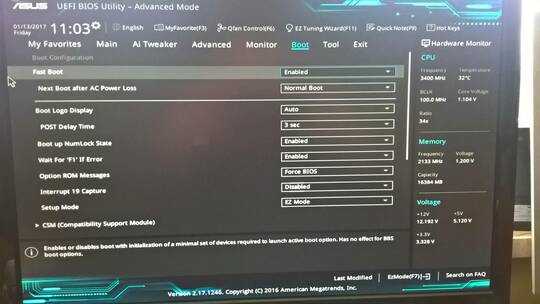
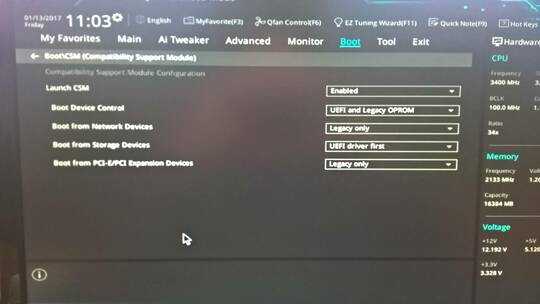
Do you need that Comparability Support Module? What happens if you disable it? Did you display the fancy Logo and have a look what is actually taking so long? – Seth – 2017-01-13T11:59:23.487
Just a wild shot.... could you try unplugging all USB-devices during startup. Maybe only attach your keyboard and mouse but unplug all other devices. (I had lots of trouble staring up with a USB-harddisk attached once) Also... if you have a mem-check-during-startup setting somewhere in the BIOS, try disabling it. – Rik – 2017-01-13T13:29:29.847
@Seth I just do not know if i neet CSM. It is default enable. I display the fancy Logo but when i disable it the boot time do not decrease significantly. – Felipe – 2017-01-13T16:00:29.873
@Rik All USB-devices are unpluged. – Felipe – 2017-01-13T16:02:05.330
2With the logo disabled, do you see what exactly is taking so long? Option ROMs such as PXE boot come to mind. – Nassbirne – 2017-01-13T16:19:07.173