1
I would like to move a folder from Downloads into Program Files. It used to work in older Windows versions (e.g. 7), but I can't do it in Windows 10 (Version 1607).
I tried the following, it always fails silently:
- Drag and drop from one Explorer window to another
- Copy (or cut), and then paste
- Using the "Move to" button in the ribbon
The image below shows what I used to get, but no longer see. Any way to get it back? I'm not sure if this was a change in Windows 10, or if there is a problem on my side.
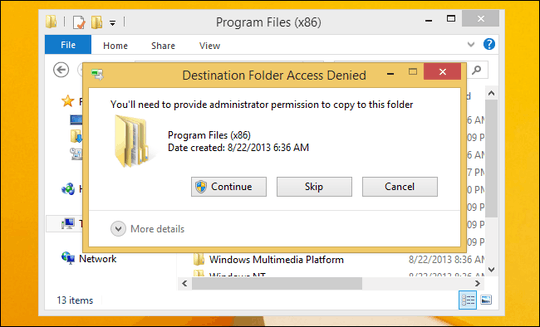
Have you taken ownership of the folder? Try that... :) – DankyNanky – 2017-01-13T09:06:47.010
@MichaelNancarrow: I would not like to change the ownership of a system folder (currently it is
TrustedInstaller). I can imagine this having bad side effects. Windows also won't let me add myself to the list of users with access rights without taking ownership first. I could try to login as Administrator, and then add myself.... but that's very cumbersome, opens up a security hole, and might still damage something. – jdm – 2017-01-13T09:10:50.890Just tested myself (user account is administrator) and I am able to drag and drop from
– DankyNanky – 2017-01-13T09:16:32.223C:\Users\Michael Nancarrow\DownloadstoC:\Program Files\andC:\Program Files (x86)\, only prompted with a UAC authorization. I mean if it's a real issue and you do not want to break permissions perhaps trial http://funduc.com/app_mover.htm@MichaelNancarrow That is very strange, then my problem is maybe not with a change in Windows 10, but with my installation. It happens on two different PCs, though, and I don't have anything funky installed that should cause this... And thanks for the link, but it won't help me here. That tool seems to move installed programs, registry entries and all. However, I want to just place an install-less ("portable") program folder in Program Files. – jdm – 2017-01-13T09:32:05.387
1Oops, found out that this question is a (almost) duplicate, although the problem causing program is a different one. So I posted an answer for posteriority to find, and marked as duplicate. – jdm – 2017-01-13T10:12:09.460