0
I have three render nodes with are exact hardware and software clones.
On one of them, I forgot to set the date in the BIOS before installing windows 7. So it started in 2009 instead of 2017. I have enabled RDP on the three machines, with proper RDP user right. Then I connected to the machines via RDP without problem.
I then had activation issue on the machine set in 2009. I figured out the system date was wrong, so I set the proper date, and my license was activated properly.
But since then, I cannot connect via RDP and have the following error message:
Clicking on Yes does not connect.
RDP is still properly configured:
So I really do not know what the problem is... As the RDP certificate was expired in certmgr, I removed it, but none is recreated, and I still cannot connect to this machine. I am sure that the date error is in cause.
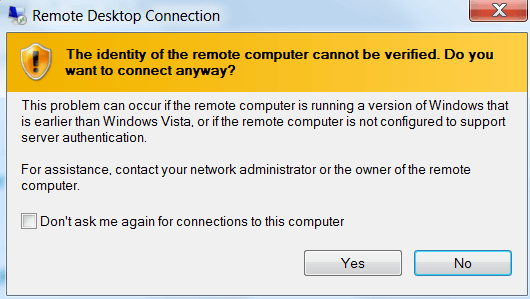
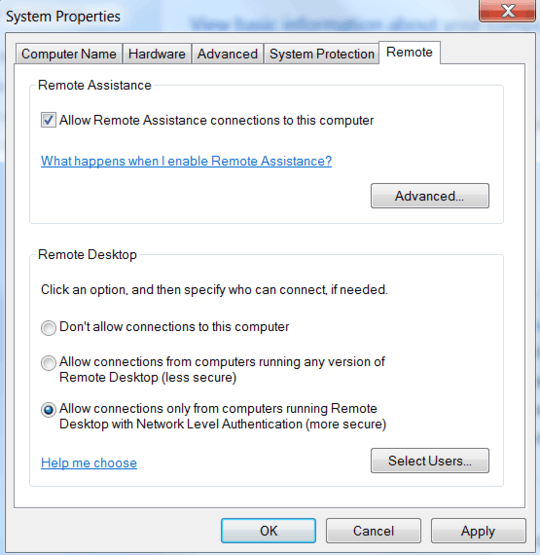
See if you can export the cert in question from another machine that does not have the problem and import it into the one with the problem and then try again. Be sure to reboot the PC after the import just in case if it doesn't work.... Use certmgr for this as you have been. – Pimp Juice IT – 2017-01-12T16:35:49.253
I had this idea, but the host names will not match, isn't it an issue? Is there no way to recreate a self-signed certificate for RDP? Windows creates one when RDP is enabled the first time, is there no way to do it again? – galinette – 2017-01-12T17:06:33.270
Why do you believe the host names won't match? Your error does not appear to be a certificate error. I do hope you didn't, delete the existing certificate, without backing it up. – Ramhound – 2017-01-12T17:40:32.077
I did back up the existing certificate. But it's expired and will not work with current date. And if I take the certificate from another machine, il will be rejected when connecting because the server host name will not match the certificate name. – galinette – 2017-01-17T11:41:53.250