3
1
I've clicked Add Widgets in the panel context menu, and the "pager" widget there shows the number "2" in the corner (it was 1 before). Which I think means the number of pagers I have. But there is a pager neither on the panel nor on the desktop. I tried doubleclicking the widget in the "Add widgets" sidebar, which increased the number in the corner to "3" but still no pager appeared. I tried dragging and dropping the widget onto the panel, but this did nothing, didn't even increase the number in the corner.
Any hints?
KDE Plasma version: 5.5.5
Screenshot of the widget:
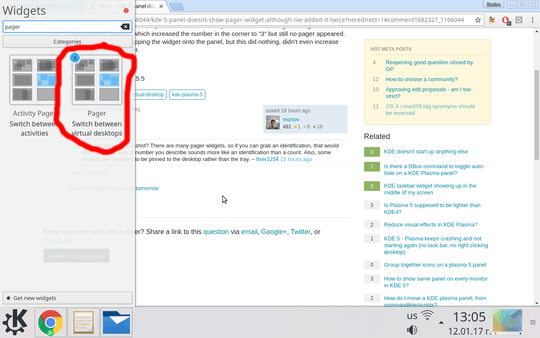
Can you add a screenshot? There are many pager widgets, so if you can grab an identification, that would also help. The kind of number you describe sounds more like an identification than a count. Also, some widgets are designed to be pinned to the desktop rather than the tray. – fixer1234 – 2017-01-11T23:49:16.613
@fixer1234: Added. – Stefan Monov – 2017-01-12T11:18:28.140
No idea about the number. It's possible that double-clicking installed the widget without placing an icon anywhere, so you have multiple copies installed but no icons. Generally, you drag the widget to install it and pin the icon. One quirk I've noticed. There is a group of icons on the left side of the tray and a group on the right. Some widgets seem to install only if you drag them to their preferred side. While you're dragging, you should see an indication in that area of the tray that you can drop it there. – fixer1234 – 2017-01-12T18:36:47.123
I have exactly the same bug. Please help – Sergei Gorbikov – 2018-04-13T16:05:58.077
3I did the following and it appeared, possibly accidentally. 1) System settings - desktop behaviour - virtual desktops, set it to 2, 2) Then when I was adding a pager widget (the picture in the question above) I dragged it and dropped on the desktop (yes, on the desktop, not on the panel). 3) then I right clicked on ACTIVITY widget (it was added before) - alternatives - and switched to pager. During these steps, it appeared somehow. – Sergei Gorbikov – 2018-04-13T16:32:48.840