0
My Windows Insider build 14986.1001 is stuck in slow ring and I can't change it to fast ring. It is grayed out.
I have referred to Microsoft forums and tried changing REG_SZ value for Ring from WIS to WIF at HKEY_LOCAL_MACHINE\SOFTWARE\Microsoft\WindowsSelfHost\Applicability but there is no change.
Does anyone know how to get my system on fast ring ?
Update :
I've updated build using ISO to latest now, still stuck in slow ring and cannot change it to fast ring
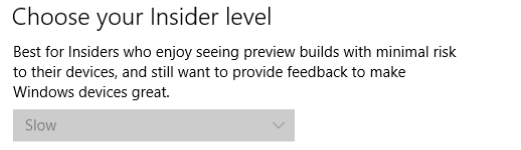
You will have to download or wait until the next RS2 Insider Preview build ISO is released, and upgrade to that build, from the ISO. I strongly recommend staying away from the leak Fast Build ISOs, what you describe, often is caused by installing leak builds. Are you connected to a active domain? – Ramhound – 2017-01-10T18:05:00.450
Yes I am the lab rat for my corp & I am connected to active domain. – pun – 2017-01-10T18:13:56.703
Are you 100% positive the reason you cannot switch from the Slow Ring to the Fast Ring isn't because of a group policy? The fact it is disabled indicates to me that is the case. – Ramhound – 2017-01-10T20:55:49.567
It is worth pointing out, that there isn't a ISO, for 15002 at this time. You will have to wait until an ISO is released next week in order to solve your problem, or determine, which group policy is preventing you from switching rings. – Ramhound – 2017-01-10T21:05:58.127
@Ramhound Not sure why I can't change to fast ring but I didn't know that 15002 ISO isn't available yet. Will wait for it then – pun – 2017-01-11T04:06:47.350
Like I said; it's likely a group policy that's preventing the change, I have Never seen a setting like that disabled, and it not be a group policy preventing it – Ramhound – 2017-01-11T04:08:55.843
1
click on button to stop Insider builds, reboot and now try to start for insiders again. if you still have issues, try the ISO: http://pastebin.com/6Yb8Rgmr, mount it, run setup.exe and select to upgrade/keep everything
– magicandre1981 – 2017-01-12T16:54:32.353@magicandre1981 I've tried stopping and starting over for Insider builds. Will try ISO later and update – pun – 2017-01-12T20:13:45.927
does updating with he ISO to 15002 work and do you see now the 15007 in WU? – magicandre1981 – 2017-01-16T16:56:43.903
@magicandre1981 15002 ISO couldn't finish upgrade and haven't tried aagin. Still on 14986 and slow ring – pun – 2017-01-16T17:55:11.853
@magicandre1981 Finally upgraded to build 15002 using ISO but still stuck in slow ring, Don't see 15007 in updates and can't change it either – pun – 2017-01-17T10:49:05.870