0
1
Note: Read, before you vote for duplicate question!
I need to execute a program on every log on. By that I used these energy settings to test the behaviour:
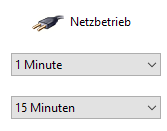
And I force the log on screen on wakeup, too:

Now I created a new task and created a trigger for At log on of any user, but it never fires. It fires only if I restart my machine completely or it wakes up from hibernation but not if only the monitors are switched on again.
I did some research and some people suggest to use the event id 42 or 1 as trigger, but this does not work for Windows 10.
Is there a separate event for "log on after monitor wake up"?
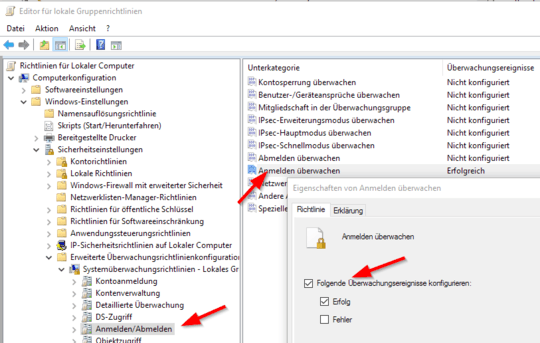
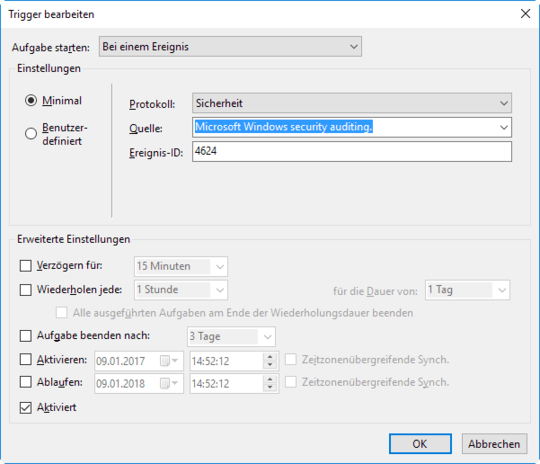
Possible duplicate of Trigger Task Scheduler in Windows 7 when computer wakes up from sleep/hibernate
– Bungicasse – 2017-01-09T11:37:37.273@Bungicasse No its not. You should read the question first. – mgutt – 2017-01-09T11:53:35.423