0
I'm intending to back up my photo collection to Blu-ray media(1). The collection is about 840 GB, but no individual file is larger than one Blu-ray disk.
In the past, what I have usually done is to compress everything into a large file split into volumes - but if I do that I will not be able to do anything with each volume unless I have all of them. This will be useful if any of the disks ever go bad during storage.
Here is an example where i have compressed (althoug without any compression) the whole collection with 7zip:
So what I am asking is if there is an easy way to either compress everything into individual files, or otherwise split everything into "volumes" that will fit the chosen media, without requiring all volumes to be present.
(1) I'm already backing everything up online, the backup on optical media will be placed in a bank vault on a yearly+ basis.
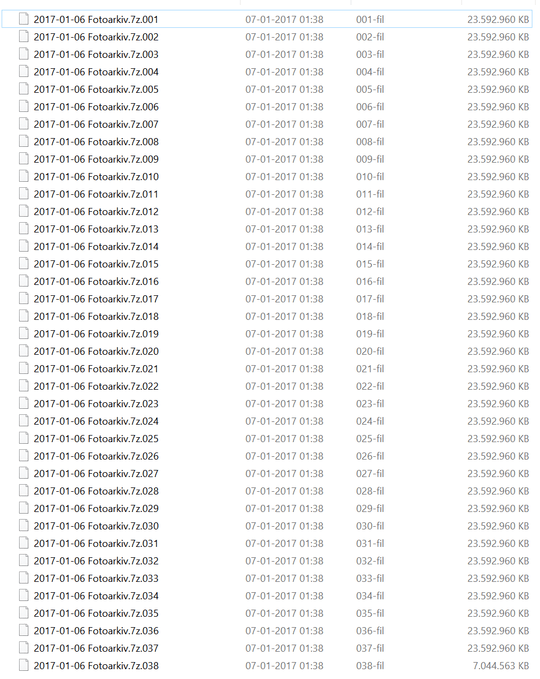
Linux solutions: group files into fixed-size chunks and Splitting large directory tree into specified-size chunks?.
– Kamil Maciorowski – 2017-01-07T19:48:53.280