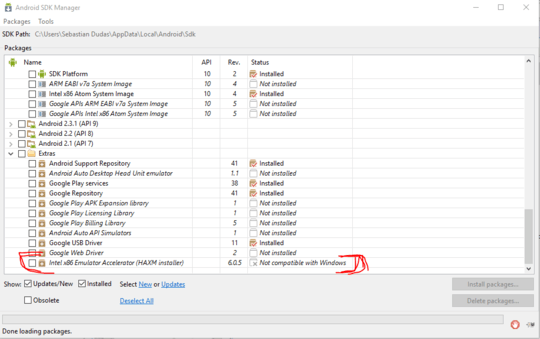1
After installing Windows 10, I ran into a problem with SDK Manager. After downloading Android Studio, I started building and running my applications, and I realized my emulator is very slow.
When I open the Android SDK manager I see this:
I spent two hours searching Google for a solution, but with no luck. VT-x is enabled in my BIOS, and fully working:
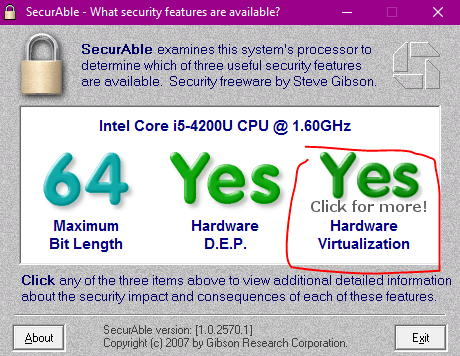
I downloaded the installer from Intel's website, and nothing has changed after installing HAXM from there. Any suggestions?