40
4
When making changes to extensions or installing applications I have sometimes found it neccessary to restart the GNOME shell for the changes to take effect. In the past, pressing Alt + F2, typing 'r' and pressing enter would do this.
However, this does not seem to be available on Wayland.
I can log out and back in but this is not convenient when I have many apps and windows open working on a project.
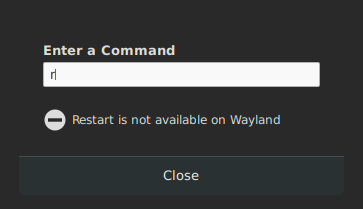
1
Here's the reason why: https://mail.gnome.org/archives/commits-list/2015-March/msg01019.html
– gravity – 2017-01-06T14:42:27.7703So it sounds like it just is not going to be possible for the moment? – HarlemSquirrel – 2017-01-06T16:52:16.853
Usually, I use the restart to re-index the app (after install), is there a better way? – Abdillah – 2019-09-18T00:25:16.973