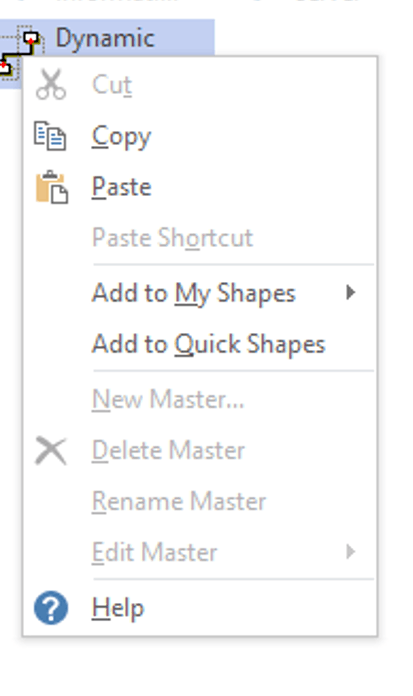Visio 2013 Dynamic connector master options greyed out
Answers
0
I'm assuming this is the Dynamic connector in the Connectors stencil.
To be able to edit a master shape you need to put the stencil into edit mode (right-click the stencil header area -> Edit Stencil). However, Visio prevents you from editing these built-in stencils.
You need to create a new stencil, copy the shape into this new stencil and edit it there. Then save it into your My Shapes folder. You can't replace the original shape.