1
I am setting corporate standards for email signatures, and having formatting issues across multiple platforms. The signatures are being made in Microsoft Office on MAC.
The issue comes when the users try to update their signatures on PC. I've also tried making the signatures on PC, but formatting shows up incorrectly on MAC. It's a whole other story when it comes to updating the signatures on mobile devices.
Is there a solution to maintain the correct formatting across all platforms? The signature is all text, using common fonts, simple colors, no images, and a single hyperlink.
MAC - How it should look:
PC - Incorrect:
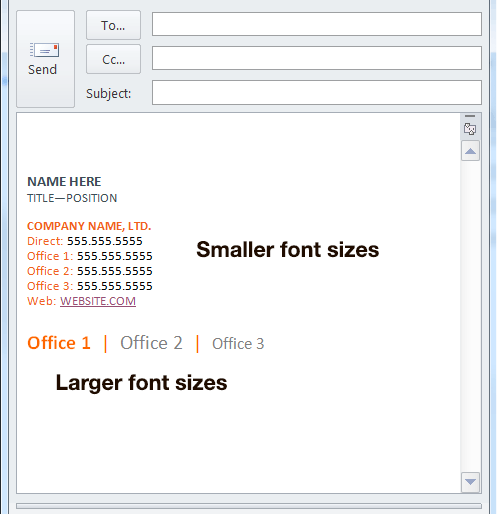
iPad - Incorrect:
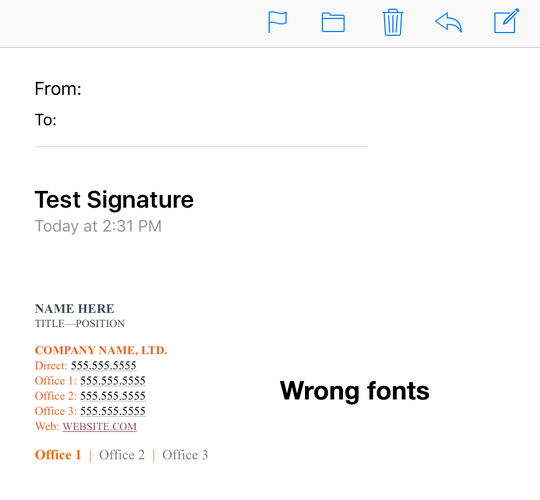
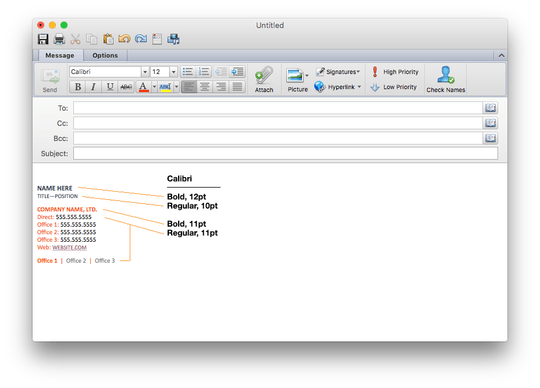
Lines use a different escape on MACS and PC's. Newline versus carriage return - newline. It might also help to share a picture of the issue. – Shawn – 2017-01-05T19:51:48.570
Try using plain text first to create your signature. Then skip Rich Text and use HTML for your signature. Use a text editor and create your HTML document with hyperlink. Don't do this inside Outlook. – Sun – 2017-01-05T22:13:43.033
Is there font name (e.g. Arial?) that all three (macOS, PC, and iOS) actually use? http://www.macworld.com/article/1144660/business/xplatype.html
You'd have to actually look at the HTML behind the signature. Like I said, you should use actual HTML instead of that awful editor Microsoft includes which injects all sorts of useless code in the HTML.