19
18
Basically I'm looking for an application to record a series of tutorials for a program I wrote.
It's important to show the actions like mouse click, mouse right click, and all what's coming out from the keyboard. In the similar way to this video http://www.flickr.com/photos/jannis/3246408003/ which is made using OSX and ScreenFlick www.araelium.com/screenflick/
Is there such an option?
Thanks
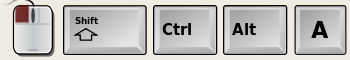
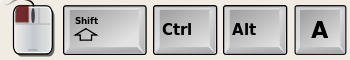
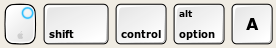
That is an awesome product and a great video. My cube neighbor loved the La Cumparcita accordion solo and JUMPED out of his chair to see what I was looking at.
@zalun, use this :) – speeds images – 2010-06-08T16:41:36.907
3Isn't it only helpful for full screen screencasts? Or one may configure it to be displayed within a defined box somehow? – zalun – 2010-06-09T10:45:07.923
3
Newest, maintained version of screenkey is at https://github.com/wavexx/screenkey
– nachtigall – 2016-06-12T06:26:03.627