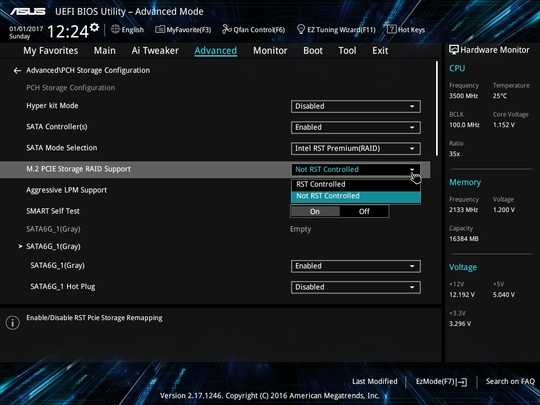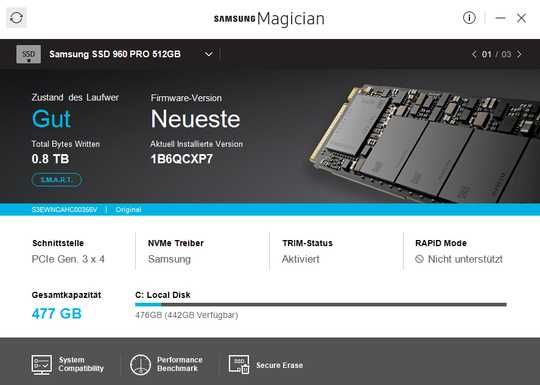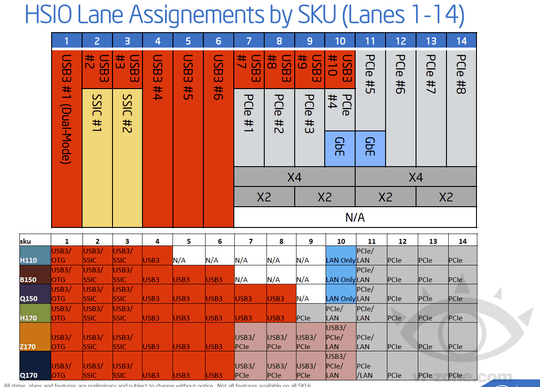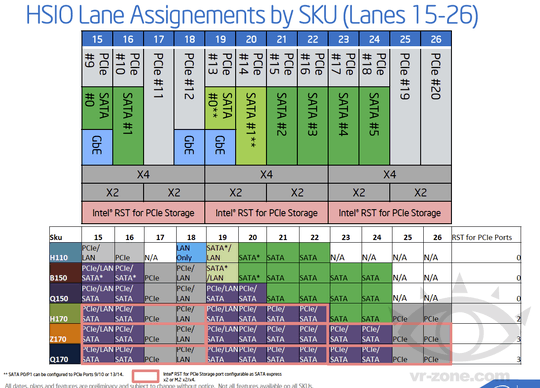1
1
I have a Samsung 960 Pro, a RAID 1 with 2 Seagate (ST2000dx001) disks and a Blu-ray device (ASUS BW-16D1HT) on Asus H170Pro USB 3.1 with W10/64. I run the 960 with the Bios option “Not RST Controlled” in order to use the Samsung drivers. I observed no difference between the Samsung and the RAID/Intel drivers but the Samsung tools only recognize the 960 with the “Not RST Controlled” option (otherwise no firmware update is possible).
The 960 is recognized properly by the Samsung Magician tool:
Among others, the HISO lanes for the H170 are shown here:
Currently I have put the RAID on SATA3 and SATA4, Blu-ray on SATA5. SATA 0, 1 and 2 are unused. My graphic card is on pcie16_1 (pcie16_2 is unused). I want to run the NVMe on most undisturbed lanes (for high performance). How can I configure e.g. the SATA ports and the graphic card best?