0
I have a Lenovo G510 as my regular laptop, running Win10 Anniversary edition. It has dual core i5 CPU at 2.5 Ghz, SSD disk and 16 GB Ram. For the majority of the time it behaves perfectly for what I need, however a couple of times an hour it'll go-slow. By this, I mean the responsiveness takes a nosedive - however ~60 seconds later all will be fine again.
During a go-slow, if I look in task manager I see that the CPU is maxing out at 32%, like so:
When it decides to work again it returns to the normal 'peaks and troughs' that I'd normally see in Task Manager.
There are no processes hammering the system, so why can it not use more than 32% of the CPU for these periods?
Thanks for any suggestions!
EDIT: I do not believe that this is the same issue as the Lenovo stays at minimum clock speed question. In that case the CPU was throttled due to power management settings and the battery being unplugged. Here the battery is in place (even though I'm plugged in) and the power settings are on max-performance. Thanks!
EDIT2: I've just noticed that Task Manager reports that my clock speed has reduced to 0.78 Ghz during the go-slow (as can be seen in the screenshot above). Normally it reports it to be 2.48Ghz.
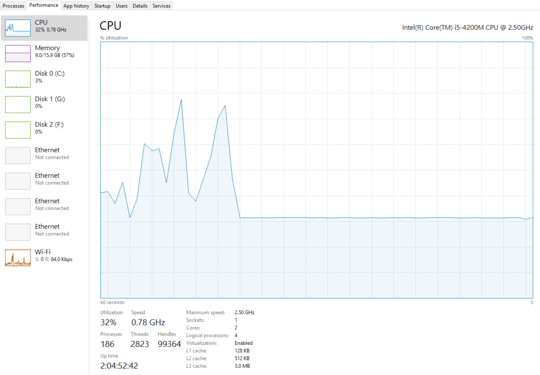
1
Possible duplicate of Lenovo laptop with Intel CPU remains at lowest clock
– Ƭᴇcʜιᴇ007 – 2017-01-03T17:15:56.6971Its not possible for a CPU to be "pegged" if its usage is only at 32% so the response time delay is likely connected to an I/O error. – Ramhound – 2017-01-03T17:40:06.567
My guess would be that the system is fully busy due to a virus scanner or similar. The I/O will slow down your user experience but then again, you're not saying in which regard you feel your system is slow during that minute. Unless you need all of your CPU, I'd guess it's not really the CPU which is slowing down things. But that's just a guess. – Run CMD – 2017-01-03T18:13:08.197
In the screenshot above you can see that more than 32% of the CPU is being used prior to the go-slow period and the same is the case afterwards. The system is noticeably more sluggish, eg. browser page loads, cursor movement speed, during the go-slow period. If I look in Task Monitor during the go-slow no processes show up for above the 32%. – DuncanDavies – 2017-01-03T19:36:41.823
reset the power plan settings – magicandre1981 – 2017-01-04T16:23:57.320