8
2
In Windows 10, I have a folder that has lost every permission and even the ownership.
If I choose right-click > Security, all lists of permissions are empty and it says the owner could not be evaluated. If I try to add a permission, e.g. of System, or try to change the owner, the settings are not stored.
I would like either to fix the folder or to delete and recreate it. But the system doesn't allow to delete, even if I start a shell or a file explorer as administrator.
What is the correct way in Windows to clean up such orphans?
Thanks a lot for any hint.
Edit Please see the picture below that illustrates how important option controls are missing. Also, chkdsk seems not possible immediately (but it can be scheduled).
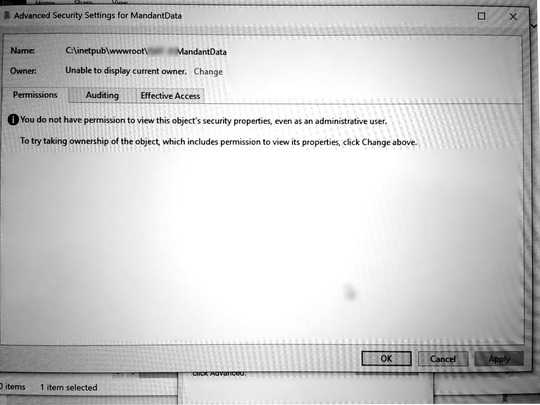
1
takeown /Fwas our rescue here :-) – peter_the_oak – 2017-01-06T14:25:58.7474I am getting
ERROR: Access is denied.withtakeown /F <foldername>. – user2173353 – 2017-11-02T14:39:40.297Restarting Windows removed the file. Seems it was a ghost file or sth... – user2173353 – 2017-11-02T14:59:55.783