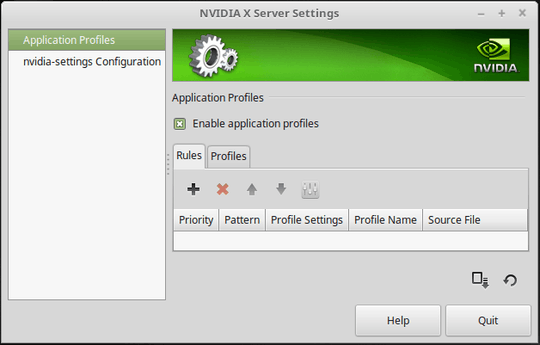1
I type in lspci | grep VGA in bash and get the following back:
00:02.0 VGA compatible controller: Intel Corporation Mobile 4 Series Chipset Integrated Graphics Controller (rev 07)
01:00.0 VGA compatible controller: NVIDIA Corporation G98M [GeForce G 105M] (rev a1)
The fact that I have two video controllers is surprising. Nvidia Optimus cards have two video controllers but the GeForce G 105M isn't an Nvidia Optimus card:
http://www.geforce.com/hardware/notebook-gpus/geforce-g105m
(in contrast http://www.geforce.com/hardware/notebook-gpus/geforce-gtx-980m mentions both Optimus and CUDA in the GeForce Technologies section)
Regardless, I tried to do sudo prime-select intel to make the laptop use the intel video card and here's what I got:
Info: the current GL alternatives in use are: ['mesa', 'mesa']
Info: the current EGL alternatives in use are: ['mesa-egl', None]
Error: the installed packages do not support PRIME
Error: intel mode can't be enabled
That was with the xserver-xorg-video-nouveau driver.
I also tried to do the steps at https://johners.tech/2016/06/nvidia-optimus-on-linux-mint-18/ with the nvidia-340 driver but I don't see PRIME Profiles as an option in the left hand menu:
Any ideas?