21
2
While searching for Windows.h, I discovered some rather annoying search behaviour on Windows 10. Rather than being presented with a single result of Windows.h, I was presented with an entire laundry list of files with "Windows" in them and "h" in them, which is not what I wanted. Searching for "Windows.h" did not help.
How can I search for Windows.h and receive only files with exactly that name?
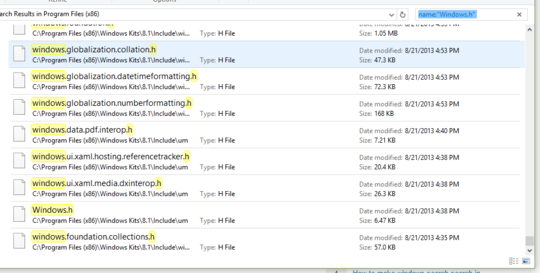
Have you considered that your doesn't have a file named Windows.h that's typically only on a pc with the appropriate SDK installed – Ramhound – 2017-01-02T00:01:08.413
5I have attached a picture that shows that Windows.h is present, but I do not want to see all of the other results. – xaav – 2017-01-02T00:18:00.967