1
I created a LibreOffice spreadsheet in Windows. One cell contains the String "Nr.". When I open this file in Linux, "No" with superscript underlined o is displayed.
As I type this question, I guess that Linux is to blame, because in the question and the title, the same thing happens: I have to escape the N r ., otherwise I also get "Nr." (in Firefox).
How do I get rid of this undesired behavior?
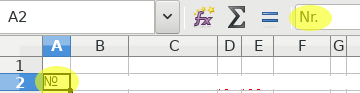
Weird though that it does this when opening a file (not only when typing). That would annoy me a lot... – Arjan – 2017-01-01T13:01:08.723
Any Idea where to look for the auto"correct" in Firefox? – Jasper – 2017-01-02T17:23:00.577
There isn't any, as far as I know. Possibly a browser or desktop plugin would do this, but I'm not aware of any (and I've been using Firefox on Linux for many years). – l0b0 – 2017-01-02T22:31:34.740