3
I'm new to Thunderbird. I downloaded emails from a custom server and it worked fine: as TB downloaded them they were deleted on the server.
Now I downloaded some Gmail emails, and that didn't happen. They were downloaded to Thunderbird but remained on the server.
I'm using pop.gmail.com with SSL. I see no option that may be making TB not delete them.
Any idea how to make this work?
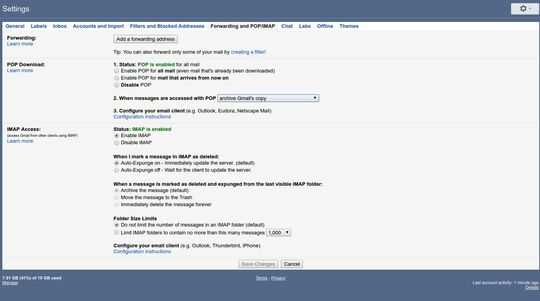
Thunderbird automatically sets up Gmail as IMAP accounts, if it is IMAP it won't (and shouldn't) delete them. Why do you want them deleted, the whole concept of Gmail is you never delete them, except spam, and archive everything. If you want to actually delete them, you will need to setup your Gmail account to allow POP3 email which is disabled by default, then change the account to POP3 in Thunderbird... You have to tell Gmail what to with "popped" emails. https://support.google.com/a/answer/6089246?hl=en
– acejavelin – 2016-12-31T00:04:45.320@acejavelin, the whole concept of Gmail is you never delete them .. actually the whole concept of Gmail is Google's e-mail .. much like YMail! is Yahoo's e-mail .. it's user choice if they want to immediately delete a message or archive it for later use .. which is the whole concept of e-mail .. – txtechhelp – 2016-12-31T00:18:17.237
Take it how you wish but Google in general is intended to archive everything, not delete it, but the link and settings changes I mentioned earlier are valid, I will give you an official answer shortly with screenshots. – acejavelin – 2016-12-31T00:23:46.317