0
I recently got a new computer and I have CS:GO installed. Thing is, in order to play competitive you're basically required to have a microphone and I don't want to ask my parents because they just bought a £1000 computer. However, I have some old earphones which have a perfectly good microphone but I want to hear the sound through my speakers which are built in. My earphones only have one output wire. However when i plug it into the mic hole it nothing works but when i put it into the heaphones hole the speaker and mic work fine. If there is a way to change some settings which would fix this it will be appreciated The earphones look like this.

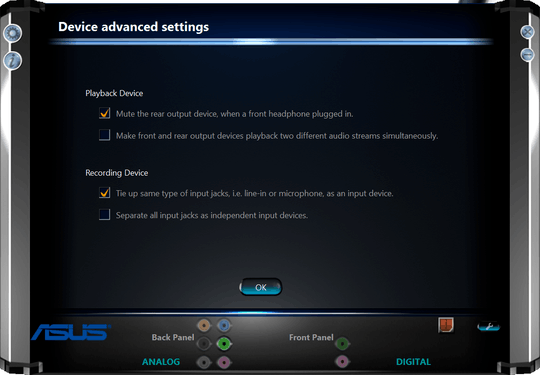
Open your sound mixer settings through the lower right hand speaker icon in your taskbar. It should enable you to select your output device. Alternatively rightclick that icon and check the playback device dialog. Supplying information on what sound card you have/motherboard (as it's most likely on-board) and what OS you're using would enable people do supply more concrete information. – Seth – 2016-12-30T11:13:00.887
"when i put it into the heaphones hole the speaker and mic work fine" needs some rewriting....? – Arjan – 2016-12-30T11:22:21.483