1
I have installed On1 Perfect Resize 7 Trial (Standalone app) on my Windows 7 PC with 2 GB RAM. The recommended memory is 4GB for standalone version and 8 GB for Photoshop plug-in. This software claims to enlarge images without compromising much on resolution, based on some Fractal-based algorithm.
Whenever I try to open any JPG file (format is supported by the app), the file appears to have opened, but all I see is a checker box all over the image window and no actual image is displayed, as if the entire layer is transparent, but the actual JPG is not so. There's nothing in preview as well.
Could this be because of insufficient RAM? The software never gave any warning about insufficient requirements, nor did it fail to install or open in the first place. It does not even lag or hang while accessing several other options.
While I certainly wish to write to On1 Tech Support, their particular website page where you submit queries fails to process the form for some reason.
I am unable to understand this weird behavior. There's nothing much in settings to try either; at least in version 7. I even tried version 10 trial, but the same issue occurs even with v10.
Would I be missing some settings or can this simply be attributed to insufficient RAM?
My system
- AMD Athlon II X2 260
- Gigabyte 880GM USB3 board
- On Board Integrated ATI Radeon HD 4250 graphics
- 2GB RAM, 0.5 used by onboard graphics.
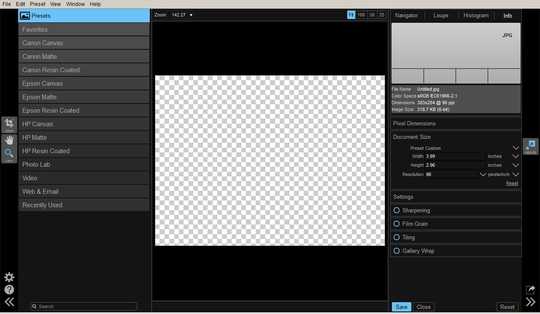
Your system doesn't meet the apps specs, and is seriously under powered for any modern software. It is highly likely that your computer not meeting the system requirements is the core issue. But checking error logs would help narrow this down. – music2myear – 2019-10-29T02:30:28.470