Here's a straightforward way to do it.
Sheet 1:
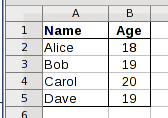
Sheet 2:
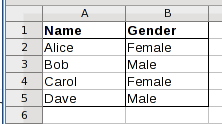
Sheet 3:
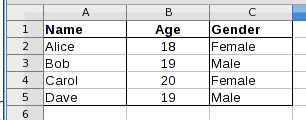
On Sheet 3, Name and Age are just cell references to Table 1. So A2 contains:
=Sheet1!A2
And B2 contains:
=Sheet1!B2
Gender is populated by a lookup of that row's name in Table 2. So C2 contains:
=VLOOKUP(Sheet3!A2,Sheet2!A:B,2,0)
Note that Tables 1 and 2 don't need to be in the same order.
BTW, these formulas reflect setting preferences to emulate Excel formula syntax in Tools | Options | LibreOffice Calc | Formula.
Revision for comment
Here's a trivial way to adapt this approach for cases where Tables 1 and 2 don't match and you want only the common records. Say Table 2 looks like your example:
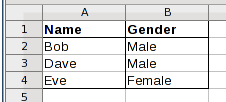
The existing formula would produce this:
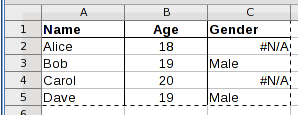
Alice and Carol don't find a match in Table 2. Eve wasn't in Table 1, so there won't be a match for her, either. Turning on filtering lets you hide the #N/A records:
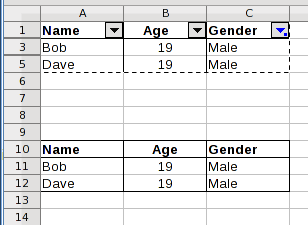
If you want to have a clean table where those records are actually gone, Copy and Paste Special values (in LO Calc, I selected Text and Numbers but not formulas), will paste only the non-hidden rows. That's shown in rows 10-12 (notice no hidden rows).
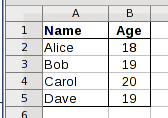
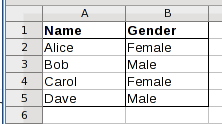
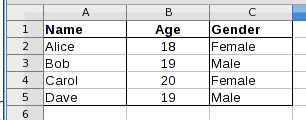
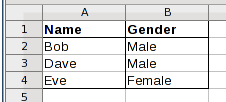
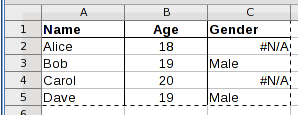
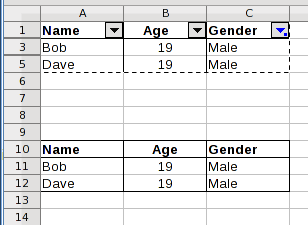
1Third table: just use a cell reference to name and age in the first table. Use VLOOKUP of that row's name in the 2nd table to populate gender. – fixer1234 – 2016-12-28T15:47:28.230
@fixer1234: This should be the answer. Care to write it as an answer? – Jim K – 2016-12-28T17:43:16.987
This tutorial helped me the most: https://www.zyxware.com/articles/4006/vlookup-function-in-openoffice-calc-with-an-example
– SurpriseDog – 2019-12-01T23:19:47.883