154
28
Before somewhere around Chrome 55, I could look at the details of a certificate a website is using by clicking on the Green lock icon. Now that functionality seems to be gone; see picture below.
How can I bring this back? I know I can go into Developer Console -> Security but it's tad bit inconvenient.
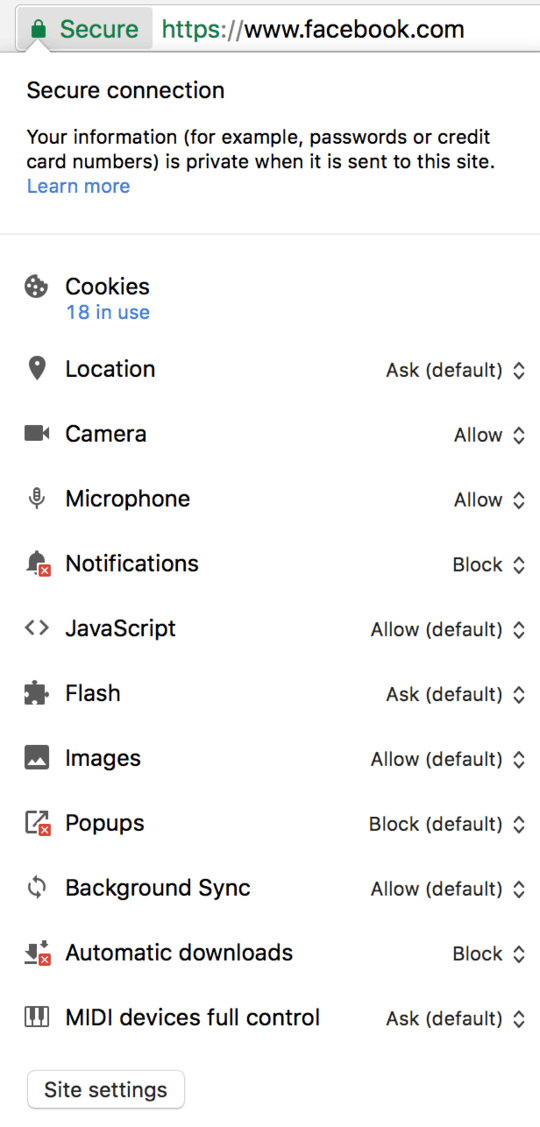
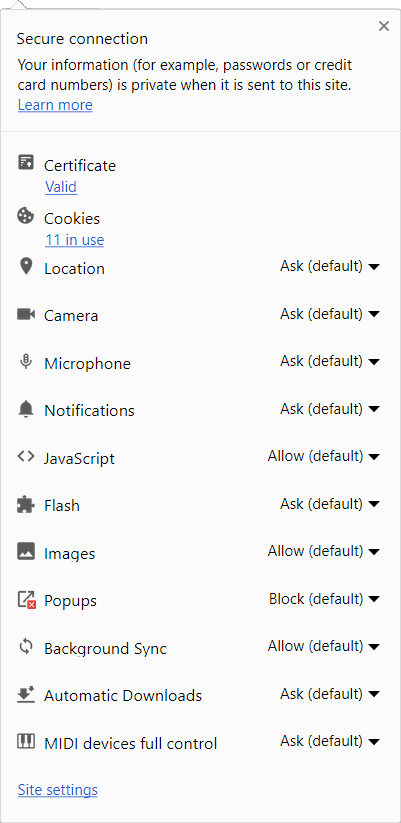
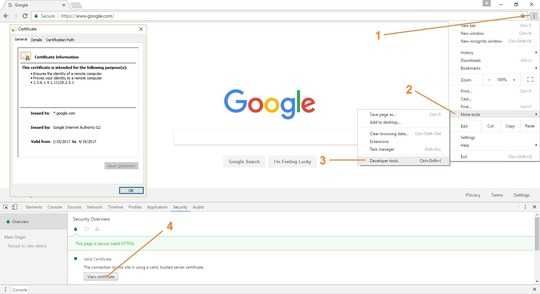
Functionality still exists, verified on multiple Pcs – Ramhound – 2016-12-27T01:40:23.677
@Ramhound Mine looks like this: http://imgur.com/a/AE7IC
– tyteen4a03 – 2016-12-27T01:41:52.9607I spent some time myself looking around in the Chrome UI and not finding any way to view the actual certificate without going to the Security tab in devtools. So I think the answer is, that’s now the only way—there is no longer any way from lock icon or other normal menus to get to “View certificate” and the protocol/key-exchange/cipher details. – sideshowbarker – 2016-12-27T05:39:49.857
This still works for me:
Lock Icon > Details > View Certificate(Windows 7, Chrome 55). I suppose this is an anomaly specific to the macOS version of Google Chrome. – Hydraxan14 – 2016-12-27T20:46:43.417@mockturtl I am not on Chrome 57. I've had it for several versions now, and I'm not exactly sure when they changed the behaviour on OSX. – tyteen4a03 – 2016-12-31T06:11:07.007
60seeing this now: worst decision ever by google. i can not think of one valid reason why this should be moved somewhere else. mindblowingly stupid. – user3549596 – 2017-02-08T01:20:51.467
Boooo! What was Google thinking to hide important info from the average user. We should make this easier to find not harder!!! – Richard Brightwell – 2017-03-09T12:26:11.493
9
Please vote (star) for the bug at https://bugs.chromium.org/p/chromium/issues/detail?id=663971
– Colonel Panic – 2017-03-10T11:01:20.3672
Apparently a future version will have put this back into page info: https://textslashplain.com/2017/05/02/inspecting-certificates-in-chrome/
– legoscia – 2017-06-20T14:06:50.6771
@legoscia https://bugs.chromium.org/p/chromium/issues/detail?id=663971 confirms this:
– phil294 – 2017-09-02T04:46:44.880Re #100: The certificate link will be available by default in a future release.It's still not available in
Version 61.0.3163.100 (Official Build) (64-bit). – Chloe – 2017-10-15T00:14:18.633