7
1
Let's explain it better and easy: Please, do this two things:
Control panel > Program > Uninstall a program (possibly under the title "Programs and features")
Settings > System > Apps & Features.
Now, this two routes take me to very similar applications. In both the purpose is to uninstall programs. What are their differences? My concern is that a OS is supposed to be consistent and succinct. However there is two different applications to do such a basic task? Ok, what can be bad about having two ways instead of one, or worst zero? Well, it's disorganized, I don't know which to use and that confounds me. I don't know how Microsoft expects me to figure out which to use.
By the way, 2) also can be found by typing "add or remove program" in windows search. And 1) says "Uninstall or change a program" in it's window. So, both offer the ability to uninstall.
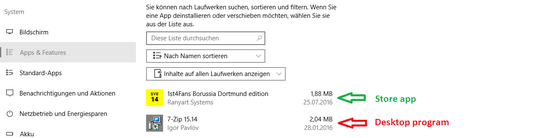
They're functionally identical for the most part and you're free to use either. One is the legacy Control Panel applet, the other is part of the Settings app. – bwDraco – 2016-12-26T20:44:03.993
Again, is the question answered or not? If it is answered, mark it is answered: http://meta.stackexchange.com/a/5235
– magicandre1981 – 2017-02-10T16:29:48.610I just had an application that was listed in both, but got an error when uninstalling through the new "Apps & Features", but uninstalled fine through the old "Programs and Features" - if it doesn't work through one, try the other! – Paul Walker – 2017-04-02T10:05:46.157