0
No matter whether it's about UEFI, phones, or SSDs, Samsung apparently isn't particularly good at implementing standards. Unfortunately, some year ago, I bought a Samsung SSD 840 PRO Series SSD for my laptop which I have been using since (this was before all the info about their non-standard-conforming implementations were made public). It's a really nice SSD except for the asynchronous Trim which doesn't work properly, that is to say it deletes data it isn't supposed to delete. Because of this, Linux doesn't use Trim on it so people's data isn't lost (which happened before they disabled Trim on certain Samsung SSD models).
Because I've been using this SSD quite a lot: How strongly does disabled Trim impact the SSD's ability to do wear leveling?
I've not been able to find particularly good and reliable information in what the different attributes of SMART data means. Mainly people and articles basically guessing and contradicting themselves after a few sentences.
This Wikipedia article says:
Each drive manufacturer defines a set of attributes, and sets threshold values beyond which attributes should not pass under normal operation. Each attribute has a raw value, whose meaning is entirely up to the drive manufacturer (but often corresponds to counts or a physical unit, such as degrees Celsius or seconds), a normalized value, which ranges from 1 to 253 (with 1 representing the worst case and 253 representing the best) and a worst value, which represents the lowest recorded normalized value. The initial default value of attributes is 100 but can vary between manufacturer.
First off: How relevant is this given that its heading is "Known ATA S.M.A.R.T. attributes"? Does it apply to SSDs which are connected via SATA?
Why do the values range from 1 to 253? What's with 0, 254, and 255? Are values above 100 even used?
My SSD's SMART data looks like this (according to gnome-disks):
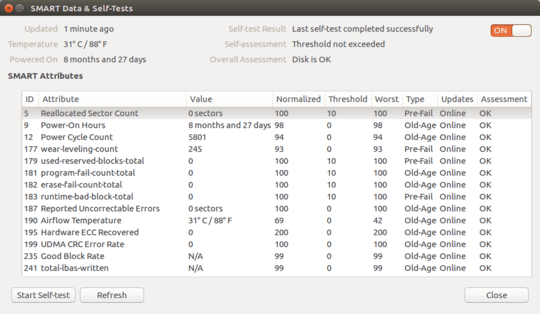
There are no values bigger than 100.
I have many external HDDs but only this one SSD (which is an internal one) so I can't compare its SMART data with the ones of other SSDs I know the amount of usage off. But I suppose the raw value of my SSD's wear level count being 245 means that the SSD's storage cells have been written to 245 times on average. Please tell me whether that's correct, whether reads count, too, whether it's just 245 times the specified storage space (256 GB) or the specified storage space + the reserved storage space (to replace failed parts).
Does my SSD's normalized wear level count being 93 mean that it's almost two thirds through its life ({1, ..., 253}) or that it's pretty well off ({1, ..., 100})?
And one last question: Why does Linux disable Trim altogether with those SSDs if only asynchronous Trim causes data loss?
Output of $ sudo smartctl /dev/sda -a: http://pastebin.com/Prf7NzwN
Related question created by me in response to discussion in comments: https://unix.stackexchange.com/questions/333635/enabling-synchronous-trim-only
Can you post the output of
smartctl /dev/sda? (Sanitize serial numbers as needed.) – bwDraco – 2016-12-29T18:56:37.713@bwDraco I added it to the question. – UTF-8 – 2016-12-29T18:59:37.133