126
15
Google Chrome, like almost every web browser in recent memory, used to have an option to change the character encoding for the webpage being viewed by going to Menu › Tools › Encoding (or some similar location). This is extraordinarily useful in case the website misrepresents its encoding in its headers, or, failing to do so, Chrome mistakenly detects the encoding of the page.
However, it seems as though in recent versions of Chrome, this option to manually override the character encoding is… missing. Either missing, or moved somewhere very obscure, because I cannot find it anywhere.
I'm currently looking at a mojibake-filled webpage in what I presume should be Russian, which is entirely unreadable and unusable because Chrome is mistakenly rendering it with the wrong character encoding.
How can I change the character encoding for a webpage in Google Chrome?
Edit: For reference, I'm on Version 55.0.2883.87 m, and the encoding option is flat-out missing from the Tools menu:
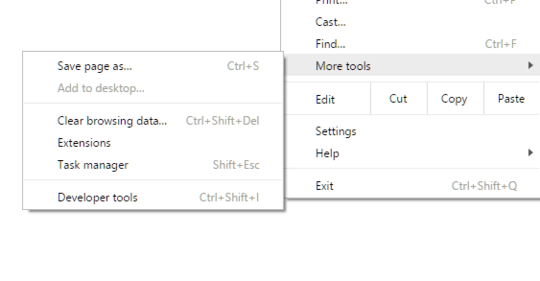
90sigh~ Thanks for the information; rather a pity the new encoding detector is hot garbage. – Meshaal – 2016-12-27T01:47:58.333
1
Hum… I miss that option as well; I use this feature via IE Tab extension currently lacking better solution:(
– JosefZ – 2016-12-27T08:12:45.27713This is a really sad turn of events. It seems that Chrome cannot correctly detect Shift-JIS encoding properly in all cases, which is becoming a hassle for me while doing research on Japanese webpages that haven't been updated in many years... At least Firefox lets me manually select Shift-JIS. – recognizer – 2017-02-09T21:29:53.993
7Unfortunately... many websites still mangle their own encodings. – Nick T – 2017-06-13T20:43:13.737
6Chrome can't even detect codepage on the saved G+ page. This is retarded. Google's community managers are retarded too if they mark such answers as accepted and freeze threads so I can't even tell them there that they broke Chrome. – Nakilon – 2018-02-13T06:44:44.020
4What is even more awful, to be able to use these extensions on the saved pages you have to allow them "access to file:// urls" – Nakilon – 2018-02-13T06:58:10.893
5Just adding my comment here screaming that whoever decided to remove this probably don't read anything other then ASCII, coming here after opening a txt file that isn't detected correctly, not to mention all pages that needs different encodings. – NiKiZe – 2018-06-10T16:42:21.837
2It seems Chrome is drifting towards what has been the IE behavior for year, making life of developers and users more and more miserable! – Marco Demaio – 2018-12-18T17:06:08.700