2
I have Dell Vostro 3560 that has Intel Rapid that makes a hybrid RAID with an internal SSD to optimize performance. Just to check things I disabled it to test the pure HDD performance without help from the SSD.
I discovered my main drive performance is more than bad. It takes longer to boot and any activity is slow. Just opening the file explorer takes more than 10 seconds. When I open a heavy program it takes more than a few minutes.
I ran HDTune and that's what I got, low speeds and access time is to high:
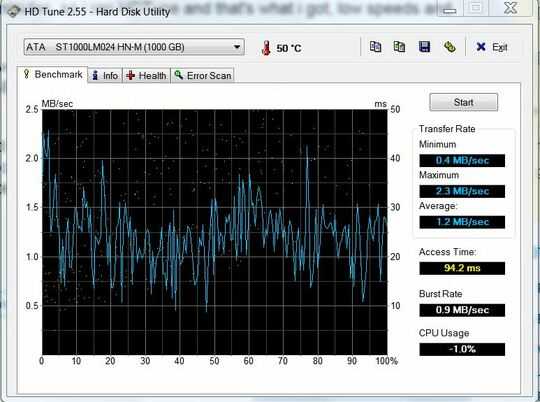
I guess Intel Rapid has been masking this bad performance for a long time.
Then I checked SMART data and everything is OK. Run an error test and again: OK. I removed the drive and plugged it in an external USB 3.0 case, plugged on another computer and ran HDTune – the speed was normal, 100+ MB/s.
Any suggestions? I've checked and according to HDTune the drive is running in UDMA 6. I have uninstalled and updated the RAID controller drive, checked the registry for any misconfiguration of the controller, reset BIOS, updated BIOS, changed SATA mode. Nothing worked.
A laptop hard drive with spinning platters is often very slow, especially compared to an SSD. If SMART and other indicators show nothing wrong with the drive there may not, in fact, be anything wrong with the drive. Intel Rapid Start allows the cheaper, probably larger HDD to provide better storage while the SSD makes the entire system faster. Nothing you've entered indicates there is any actual issue with the system. – music2myear – 2016-12-20T21:13:00.023
Yeah, but look at the HDTune benchmark, it should not be with a maximum speed inferior to 4 MB/s – Pedro Paganini De Mio – 2016-12-20T21:31:43.307
This is a four year old computer with a 5400RPM drive in it running an old processor and probably old memory as well. The newer computer you connected the drive is faster and newer. This may not account for ALL of the performance differential, but the options for speeding the slow drive up are: Replace the drive. – music2myear – 2016-12-20T21:40:22.780
Intel Rapid will make only a negligible difference in a test like HDTune. So if HDTune results are good with Rapid configured and working, there's probably no real problem. – David Schwartz – 2016-12-20T21:47:30.503
Boot live Linux distro and run some tests to tell whether the problem is within Windows or with the hardware. Useful command:
sudo hdparm -t -T /dev/sdX. – Kamil Maciorowski – 2016-12-20T21:52:06.530I'd also advise you to replace this HDD, @PedroPaganiniDeMio , but make sure you back up all your data from it before you any more troubleshooting. Keeping backups is what will save you from the potential data-loss headaches. It's also highly recommended to run the Short & Long tests from the HDD manufacturer's brand-specific diagnostic utility as well. The drive needs to pass both tests. If you have a spare HDD, try using it instead of this one and benchmark it. This will help us indicate if the issue is coming from the connector or the HDD itself. Keep us posted & good luck! – SuperSoph_WD – 2016-12-21T10:07:47.837