4
I have a couple of rules in my outlook.
Recently I have added a rule that delays the outgoing messages by "x" minutes.
I would like to share this rule with few of my colleagues who find this useful.
When I tried to export the rules from the Rules and Alerts dialog - it does not allow me to export one single (or particular set) rule.
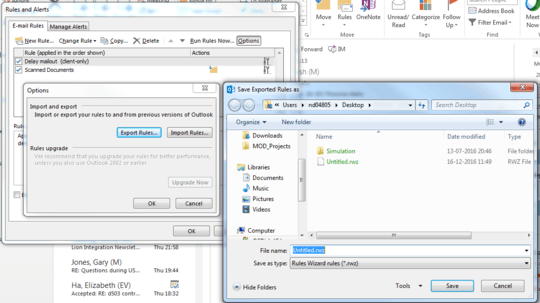
How can I export only a set of selected rules from my outlook?
OR
Edit: Or is there a way where one could edit the exported rules file (.rmz) to select what rules should be exported?
Are you and your colleagues using Exchange? Because the rules can be stored inside Exchange. This article describes how to copy a rule from one person to another. http://www.msexchange.org/articles-tutorials/exchange-server-2010/management-administration/managing-inbox-rules-exchange-server-2010.html
– Rob Sedgwick – 2016-12-21T14:29:05.887