8
5
Given a standard installation of Cygwin for Windows XP, I would like to create a standard Explorer shortcut that opens a bash shell already open on a directory of my choosing. The directory is a UNC path. The standard cygwin.bat doesn't work because it invokes cmd.exe, and cmd.exe does not like UNC paths. Ideally, it doesn't start cmd.exe or any other shell to open bash. I've tried manipulating .bashrc and dredging my memory from my Unix days, but sadly that's lacking these days. Various solutions I've tried are almost working, but not quite.
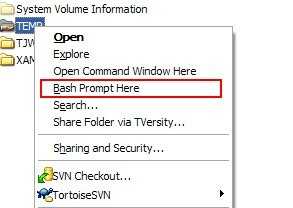
Related on [SO]: Open Cygwin at a specific folder
– Palec – 2016-01-04T12:41:23.957