2
1
Did read this: How can I remove malicious spyware, malware, adware, viruses, trojans or rootkits from my PC?
But, computer I have is out of the box (OEM) and I've never connected it to the internet. Just did the install, and was starting working on moving applications (anti-spyware, etc) over to it via a USB drive, when I got a notification saying I have bootkit.0010:
Of course the AVG on the computer won't do anything (nothing happens when clicking 'protect me'), not connected to the internet so can't get 'show details'.
https://support.kaspersky.com/viruses/solutions/2727#block2
Downloaded that, and moved it (via the same USB drive, only one available and not formattable) to the computer, installed/run it, and it finds nothing.
Found this, trying it next: http://www.avg.com/us-en/remove-win32-bootkit.tpl-stdfull
What else should I be trying?
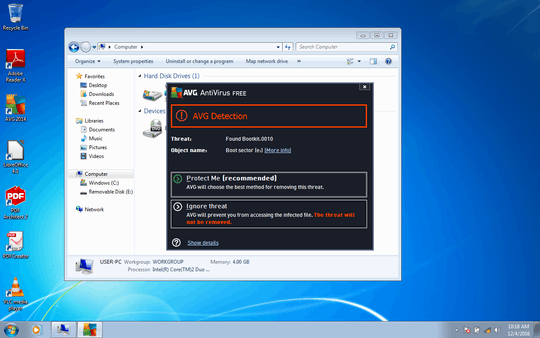
1There's the distinct possibility that this is a false positive. It's not unheard of that viruses show up on brand-new computers, but it's not exactly common either. If the various things you've noted are not finding an actual infection and only AVG is complaining, I'd guess you're probably OK, except that you may want to remove AVG and use Windows Defender or Avast as your AV going forward. – music2myear – 2016-12-09T20:38:56.793
2It is, of course, possible to get a virus from a USB stick ... – DavidPostill – 2016-12-09T22:07:15.833
@DavidPostill That's precisely what I'm thinking of, as the detection is on e:, if I'm reading correctly. I think I've disabled autoruns and things, but... – user3082 – 2016-12-10T08:52:04.570