6
4
I have a given set of MP3 audio files of varying audio levels. I would like to know how I can automatically normalize all of these files, so the volume is amplified/raised on the quieter files, and lowered/muted on the louder files.
How can I go about accomplishing this?
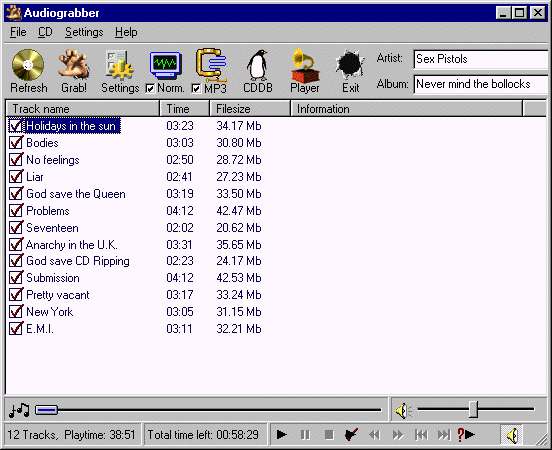
What operating system? – M. Dudley – 2009-07-23T16:12:15.750