0
Whenever I copy a file over Wifi (ac) from my Windows 8 laptop to another computer (NAS) on my local home network I'm now constantly getting the same rhythmic speed pattern where the speed seems to ramp up to about 30 MB/s and then suddenly drops right down to virtually nothing and then repeats this pattern over and over again.
You can see this in the screen grab below. The speed goes up and down in the same pattern.
This has started to happen for the last couple of weeks but wasn't happening before at all. It doesn't matter how close or far I am from the router it still does it. I have no idea what is causing this problem and I'm struggling to tell if its even the laptop or router.
My kit: Dell XPS13 laptop (with ac wifi) -> Asus USB-AC56 Wireless AC1200 router -> Synology DiskStation DS413 4-Bay NAS Server
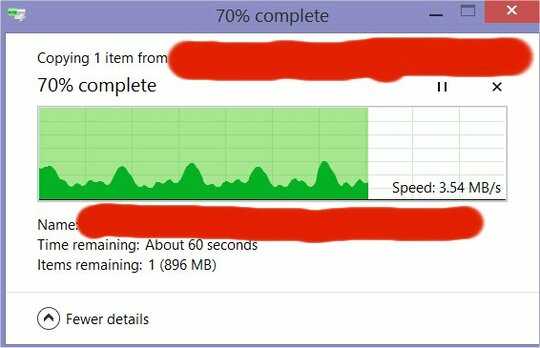
It's quite common for transfers to fluctuate. Why is it a problem? Did it used to be higher? Could be the disk (reading or writing) or firewall scanning data. – unknownSPY – 2016-12-09T18:51:50.897
Yes it used to not do this and used to be faster. I havent changed anything hardware or software wise. Also the rhythmic pattern im getting where it transfers then falls off a cliff then repeats is very strange IMO. – bytedev – 2016-12-10T22:47:08.650