0
So, I'm busy working. Focused and productive, using my favorite tools, and all of a sudden a pop-up opens advertising TechSmith webinars. I've no browsers open so I was surprised and disturbed. A couple clicks around revealed that it was spawned by Techsmith's Snagit app.
I've heard that Window's users often suffer from malware apps that spawn advertisements in similar ways, but this is a first for me on OS X.
Is there a way to stop apps from being able to spawn pop-ups? I don't want to delete the app, but it's unacceptable to disrupt work like that. It would be great if there was some system-wide OS configuration that would stop app developers from being able to spam.
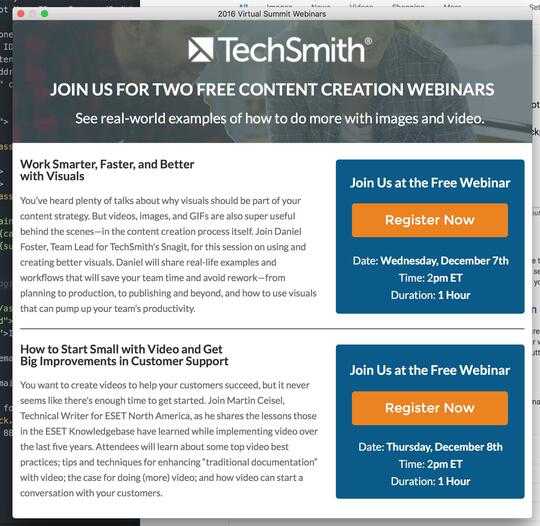
Is this the free trial, or the paid version? What have you tried already to disable them? Have you tried contacting TechSmith about it yet? In general, you can't stop running apps from opening windows. – Ƭᴇcʜιᴇ007 – 2016-12-06T19:53:49.903
Is that a paid version of the app? – uSlackr – 2016-12-06T19:55:06.233