1
I uninstalled a software and run regscanner to delete registry tracks. I deleted all of them but I miss one->
I tried to delete it manually but I have no permissions ->
I tried to change the permissions by entering the advanced options but I get the following menu ->
As you can see in the image above, there is not the "owner" menu, so I cannot select the administrator and then substitute the owner in the subfolders and files, so my permissions cannot be changed.
Is there a way to delete registry tracks which apparently seem to be undeletable?
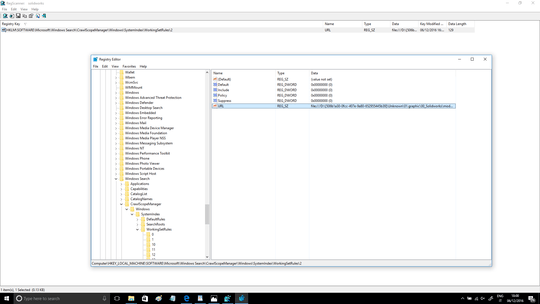
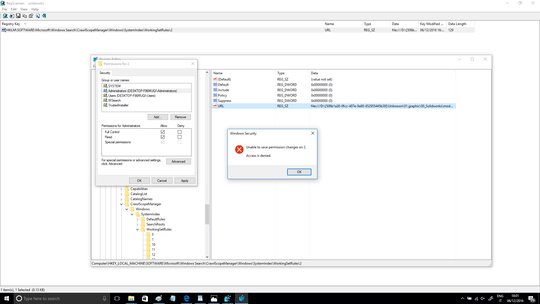
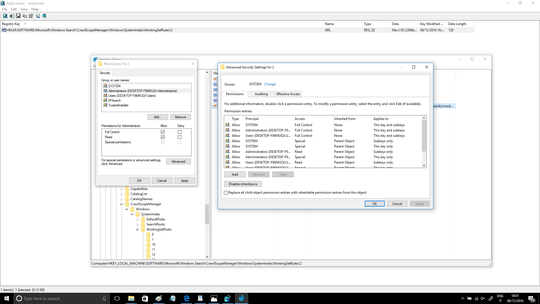
Are you running
regeditas Administrator. – Daniel – 2016-12-06T17:16:01.023@Daniel Yes, I'm running both regscanner and regedit as admin – franz1 – 2016-12-06T17:16:51.433
Why are you removing these enteries, they can exist, and are harmless. Unless the entry is casuing unwanted behavior your better of just leaving it. The registry is designed to be expanded. There is no performace cost when this happens – Ramhound – 2016-12-06T17:18:39.127
1I'm trying to reinstall a software (Solidworks) and I'm deleting all the entries left by the previous installation to avoid conflicts – franz1 – 2016-12-06T17:19:35.653
Are you trying to circumvent a trial period? – Daniel – 2016-12-06T17:21:31.637
@Daniel: no, I have the education license and I may install and use the software only by connecting to the network of my university (I have both the license code and the server mail which I enter during the installation; then I am connected to the same network each time I want to launch the program). My problem is that after the third installation the software did no longer open and then I supposed it was because of some conflict in the regedit. – franz1 – 2016-12-06T17:28:21.257
Can you post the installation errors? – Daniel – 2016-12-06T20:14:32.087
I uninstalled it and I cannot post the error message because I didn't capture the screen of it, anyhow it said something about some registry key... – franz1 – 2016-12-06T20:57:07.510