5
I installed the intel compiler on my Mac (10.6), and it installed fine, but the folder in which it is installed (/opt, i.e. at the root) is not visible by default, and when I use the Finder "go to" feature, it appears, but as greyed out. What does it mean? I also checked out the permissions, and the only odd thing is that there is an @ at the end of permissions. Any ideas?
I'm asking because while the intel compiler is installed (all the files are there), I cant use it from XCode (3.2), and I'm wondering whether this could be why.
Thank in advance
A
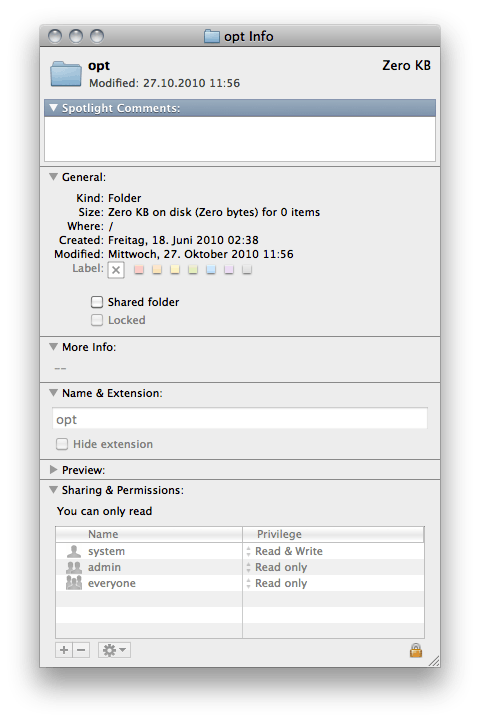
The @ denotes the existence of extended attributes, see http://superuser.com/questions/66722/ls-la-symbolics-what-does-that-last-symbol-mean
– Uwe Honekamp – 2010-03-02T18:03:35.267