1
I need a formula that:
- Counts the number of cells that contain either
1or. - Returns different numbers based on that count
The pattern is: the sum of
1 = 350
2 = 400
3 = 450
4 = 500
5 = 600
6 = 650
7 = 750
It is a formula to count how much money an instructor gets for teaching one lesson. The amount depends on the number of students in class, where 1 means that the student was in class and the dot means he attended it online. The pay is the same in either case. Note that the amount is not linear.
For example:
- If there are two
.and two1return the value500. - If there are two
.and three1return the value600.
Example sheet:
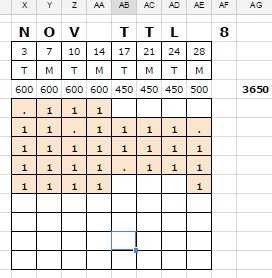
Have you tried anything so far? Will you be counting these values in specific cells, rows, columns, or ranges? – music2myear – 2016-12-06T00:19:21.007
Is there a pattern to what value the sum should correspond to? – timotree – 2016-12-06T00:50:52.183
@timotree , yes the pattern is: the sum of 1 gives 350 2 = 400 3 = 450 4 = 500 5 = 600 6 = 650 7 = 750 it is a formula to count how much money an instructor gets for teaching one lesson. The amount depends on the number of students in class, where 1 means that the student was in class and the dot means he attended it online. – Dimitri Stukalov – 2016-12-06T01:32:38.413
@fixer1234 I have an answer. Should I not post it if this is going to get migrated? – timotree – 2016-12-06T02:10:50.003
1Google Spreadsheet questions are on-topic at the Web Apps sister site but off-topic here. – fixer1234 – 2016-12-06T02:35:00.493
What is the pattern after 7, or is that a maximum student count? – fixer1234 – 2016-12-06T02:50:51.447