0
Color of slide's background
I'm preparing a presentation for my University class, but I have a problem with changing color of my slide. Here's this particular slide:
One of my slides:
On the left there's this big white area - that's the one that I'd like to change color of. I already tried Background formatting, but this setting changes the color of the blue area on the right. I can't manage to change the white color to something else. I hope someone knows how it can be done. I'm using Office 2016.
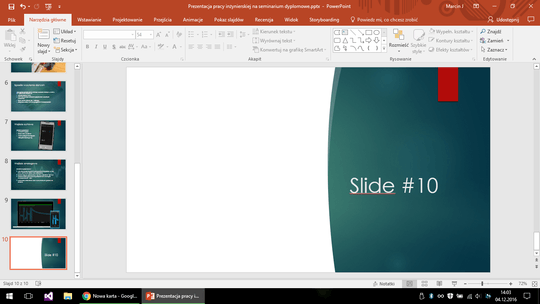
Post a copy of the slide somewhere we can download it and have a look. – Steve Rindsberg – 2016-12-05T00:40:43.587