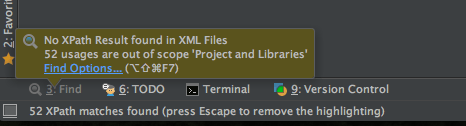0
When I use the Evaluate XPath Expression dialog to execute XPath against an XML document (a document external to the project), it works and highlights the matches in the document, but it doesn't display a list of matching results in the bottom panel like I would expect. It displays this message above a greyed out Find tab:
Clinking on the link doesn't do anything, and I can't find options for Find in Preferences or in any of the menus. I also looked for settings related to 'Project and Libraries' but didn't find anything. Am I overlooking something?