3
EDITED - Updated to be more specific
I think a may have a faulty HDD, but I'm not sure - I'm getting some interesting symptoms. I need help identifying and diagnosing the source of the problems. I'll give some background information which may help.
The machine has an SSD (c) and 2 HDDs (e,f).
- C: Samsung 830 SSD 256GB (OS)
- E,F: 2 x Western Digital Caviar Black 1TB (Data & Backup)
I think F may be faulty - it often takes an hour or two to mount after Windows has started (see screenshot 1). When it mounts, it is almost as if Windows is mounting it as an external harddrive, because the "select action" dialog comes up.
However, I don't see why a faulty data HDD would cause the following symptoms:
- System boot is extremely slow (minutes when it used to be seconds)
- System tools are slow to load (e.g.: msconfig, regedit, backup)
- Windows explorer often becomes unresponsive and needs to be restarted.
May be my imagination, but the system seems to be more responsive after F has mounted.
I have antivirus software (ESET), which is fully up to date. I have also run Malwarebytes and taken the actions that it suggested.
I ran AS SSD Benchmark and the results, while unspectacular, are OK - I think. see screenshot 2.
EDIT - test results
Ran SMART tools against F as suggested. Went with HDTune. The results show that F is indeed faulty:
HD Tune Pro: WDC WD1002FAEX-00Y9A Error Scan
Scanned data : 31 gB
Damaged Blocks : 0.2 %
Elapsed Time : 5:22
1 Error at 3200 MB (LBA 6553600)
2 Error at 3200 MB (LBA 6553728)
3 Error at 3200 MB (LBA 6553984)
4 Error at 3203 MB (LBA 6560896)
5 Error at 3203 MB (LBA 6561024)
HD Tune Pro: WDC WD1002FAEX-00Y9A Health
ID Current Worst ThresholdData Status
(01) Raw Read Error Rate 197 197 51 39218 ok
(03) Spin Up Time 172 172 21 4375 ok
(04) Start/Stop Count 98 98 0 2572 ok
(05) Reallocated Sector Count 200 200 140 0 ok
(07) Seek Error Rate 100 253 0 0 ok
(09) Power On Hours Count 83 83 0 12641 ok
(0A) Spin Retry Count 100 100 0 0 ok
(0B) Calibration Retry Count 100 100 0 0 ok
(0C) Power Cycle Count 98 98 0 2572 ok
(C0) Unsafe Shutdown Count 200 200 0 85 ok
(C1) Load Cycle Count 200 200 0 2486 ok
(C2) Temperature 111 100 0 36 ok
(C4) Reallocated Event Count 200 200 0 0 ok
(C5) Current Pending Sector 200 200 0 26 warning
(C6) Offline Uncorrectable 200 200 0 5 ok
(C7) Interface CRC Error Count 200 200 0 0 ok
(C8) Write Error Rate 200 200 0 86 ok
Health Status : warning
Number of unstable sectors: 26
I shut down and disconnected F. When I booted up again the boot time returned to the 6-7 seconds that I used to get. Just to eliminate everything I shut down again and reconnected F with a new SATA cable. Boot was slow again. So I'm pretty sure that F is faulty.
I still don't understand why a fault in F would cause the OS to boot slowly. I'll try some of the suggestions in this thread on slow ssd boot times. Failing that I'll get a replacement (it's still under warranty).
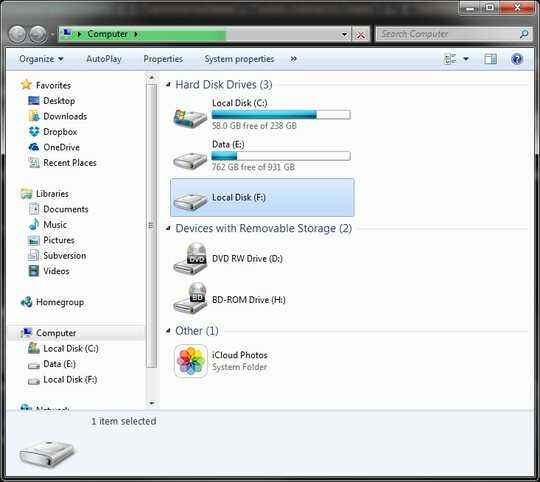
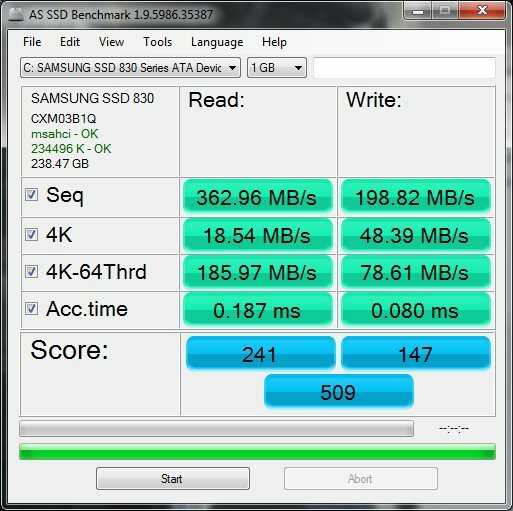
3Reinstall Windows. – Daniel – 2016-11-29T10:18:03.540
The slower speed of the SSD is due to the free amount of space left on the SSD, which causes TRIM to not perform optimally. But your biggest problem is, as pointed out by @Daniel something related to windows itself. You should consider reinstalling Windows. – LPChip – 2016-11-29T10:36:46.200
My comment was valid while this was on serverfault. As an end user, I would first try to find a fix first, before bothering with reinstalling Windows. However, I am still convinced that this is not a good question for a Stackexchange site, as the variety of possible problems is just too big to have a concise answer for his problem. – Daniel – 2016-11-29T10:39:44.333
Agreed. The solution to the problem is simply too broad, and a reinstall is the best option still, given that there are more than one problems listed here. – LPChip – 2016-11-29T10:50:36.577
I will try and be more specific, because I think the root of the problem may be the F drive. I will rework the question to specifically ask how to diagnose that drive. – Kev – 2016-11-29T10:51:34.443
@Black Knight: Surely the simplest thing to do would be remove the backup drive and see if it solves the problem? It seems quite possible that it is faulty - at any rate it doesn't sound like it is very usable at the moment. – James P – 2016-11-29T10:56:04.420
But, there are many asking-for-help questions here, such as this one: https://superuser.com/questions/418933/ssd-running-slow?rq=1. My question was reasonably specific. The reason it is so big is all the extra info I provided to try to help.
– Kev – 2016-11-29T10:56:07.190@JamesP I'll do it. Might close this question because I think the other people have valid ponts. – Kev – 2016-11-29T10:59:04.653
1
Possible hard disk failure of drive f:. Check your hard drives for SMART errors How can I read my hard drive's SMART status in Windows 7?, and What is the easiest method of checking SMART status for your hard drive?. Report back with the results.
– DavidPostill – 2016-11-29T13:43:27.723I edited the question. Will report back with results soon. – Kev – 2016-11-29T14:40:06.237
I think @DavidPostill is right. If drive F is fault, it try to read bad sectors all time and CPU is used by disk interruptions instead system works. – Khirgiy Mikhail – 2016-11-29T19:39:04.030
@DavidPostill edited with test results. Looks like you were correct. – Kev – 2016-11-29T21:48:05.323