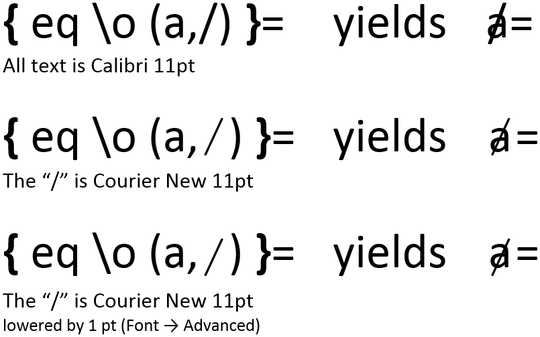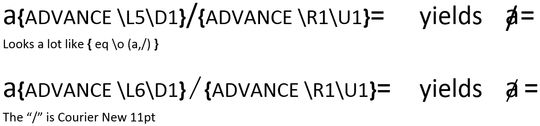1
Writing slashes appear displaced usually in word. What is the best way and most visually appealing to write a slash and how to adjust the position of the slash.
https://en.wikipedia.org/wiki/Feynman_slash_notation
symbol combined with unicode 0338 gives something unpredictable
Ctrl F9 and inserting a field 'eq \o (here,/)', can work also unpredictably but I cannot adjust its advanced features.