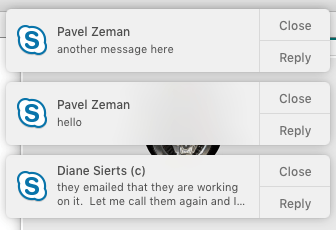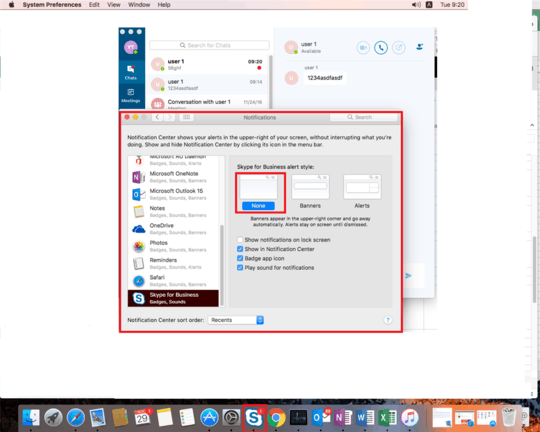0
I would like to ask if there is a way to disable the pop-up notifications that show up for each message for each user, like in the screenshot below. I am OK with just seeing the badge over the Skype logo in my taskbar
It is getting very annoying and interruptive...
Thanks for any help - command tools/file edits OK with me ;-)