4
2
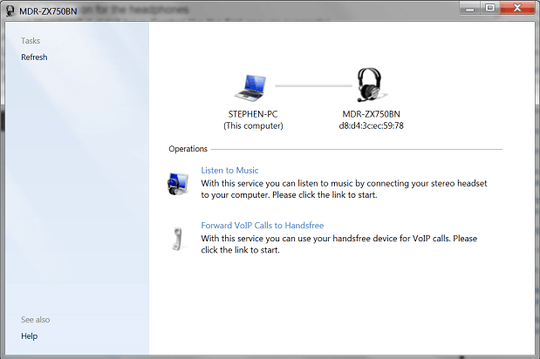
Here is a screenshot of where Listen to Music appears. I cannot click it, it simply does nothing if clicked. Alternately while in Playback Devices > Sound I cannot right click and press "connect".
Why can't I click this operation?
4
2
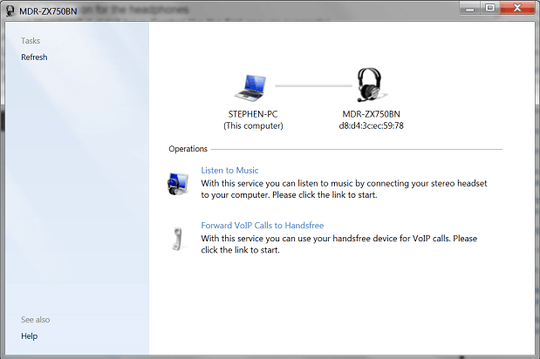
Here is a screenshot of where Listen to Music appears. I cannot click it, it simply does nothing if clicked. Alternately while in Playback Devices > Sound I cannot right click and press "connect".
Why can't I click this operation?
2
It now works!
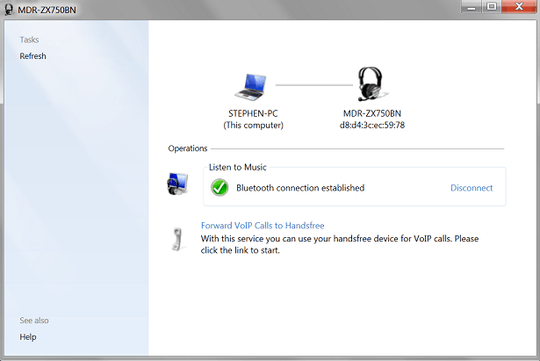
Ultimately I've found this to be a driver-related issue. If you've tried everything else try this:
Figure out whose Bluetooth hardware you are using. In my case I'm using Intel-based hardware.
Go to their website and download/install the latest drivers available. In my case the latest drivers did not fix the problem. I actually had to use the older Bluetooth drivers installer.
Try the Latest drivers and if that doesn't fix it, try the Older drivers
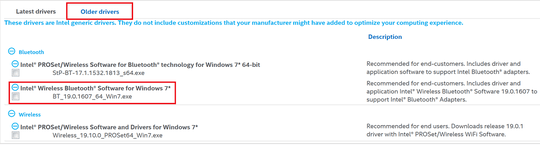
As noted above I ended up having to use the Older drivers tab as seen in the image.
Everything works great now!