That sounds about right. Homeplug is usually slower than the rated speeds, and is affected by multiple things - line quality, the presence and distance between your homeplug devices and 'noisy' devices. Our dryer used to cause my network connection to go down, for example. I have an answer here that goes into that in somewhat more detail. Essentially any network segment is only as good as its weakest link.
Much like wifi, a good idea is to experiment and work out the best locations for such plugs and work out what the slowdowns are . Try the homeplug units at a nearer plug for example.
TPlink should have a tool for predicting speeds, which while apparently inaccurate, might give you a relative idea of signal quality.
While my current setup dosen't support it, homeplug monitor is a much better tool for powerusers, and lets you see SNR and such.
I'd finish by saying, your wifi speed and powerline networking speed are independant of each other and have different criteria affecting performance.
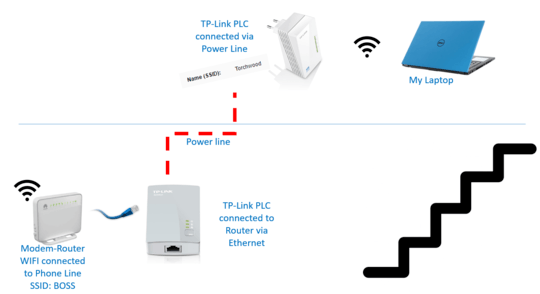
How long does it take to switch between both states? Right now my guess would be that only if you have something connected and some data is being transferred that whatever they use for detection is actually able to see errors that are happening and automatically downgrades. – Seth – 2016-12-13T13:26:53.933
My suspicion is that the PowerLine has something to do with the slow-down. Verify your setup against this tp-link article and makeuseof.com article.
– harrymc – 2016-12-13T13:52:35.637Seth It is instantaneous. I change my laptop connection between Boss and Torchwood and instantly changes the speed. I really do not understand why. Because the tool measures the speed of the power line (not my laptop). – jpussacq – 2016-12-13T19:14:14.590