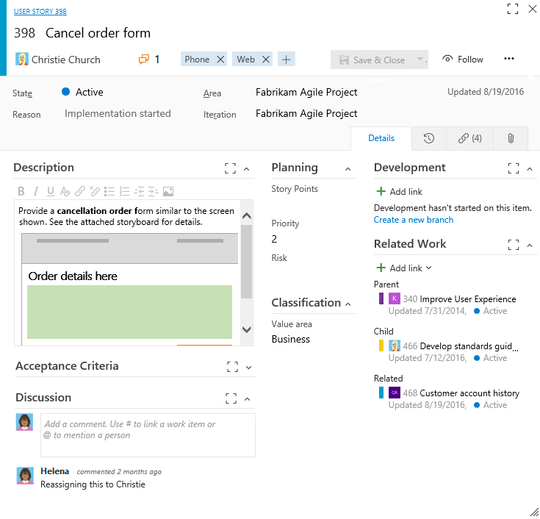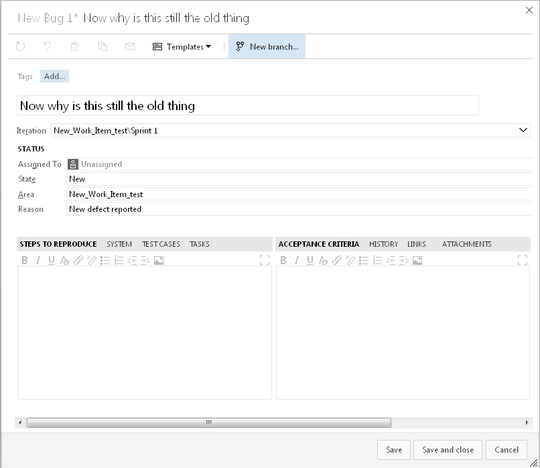4
1
We've installed TFS 2017 as an on-premise installation and this document here states:
Feature availability: The new form and its corresponding features are available from Team Services and the web portal for TFS 2017. The switch to the new form is automatic for all user accounts.
And as a reference new bugs etc should be displayed like this:
But they are not. I see new features in my tickets but the new work item type design is missing.
I've also created an entire new project as I was hoping that new projects receive the new work item type templates, but they don't, as displayed here:
Any hints on that are appreciated.