8
1
I had 20 saved files and 5 unsaved files in Notepad++, while working.
I restarted Windows 10 and started Notepad++.
Notepad++ is now empty. Previous session is not there.
I gone to AppData/Notepad++/backup folder. The files are there.
How can I bring back the previous session please in proper way?
Notepad++ 7.2.1, Windows 10
Session.xml is like this:
<NotepadPlus>
<Session activeView="0">
<mainView activeIndex="0" />
<subView activeIndex="0" />
</Session>
</NotepadPlus>
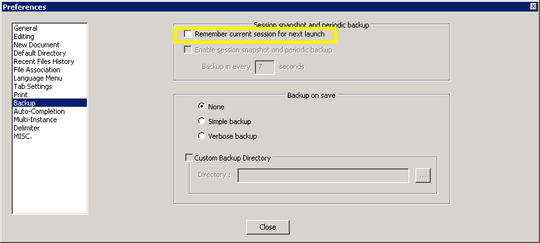
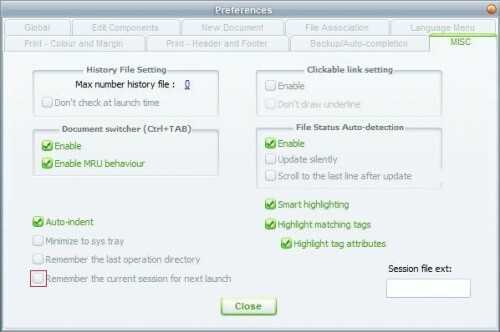
Maybe you need to visit this page.
– RoCk RoCk – 2016-11-23T07:04:24.820