2
I set up a new PC recently and when I try to power on, it doesn't even start - the motherboard LEDs are on. I do not know what exactly I did wrong can anyone help me?
What I see and noticed
When I hit / press the power on button it flash ones and then it doesn't do anything.
Not even fans are starting rotating, but as I state motherboard LED is still on.
Specifications
Asus 970gaming- PSU core stream 500w
- 16 GB RAM DDR3
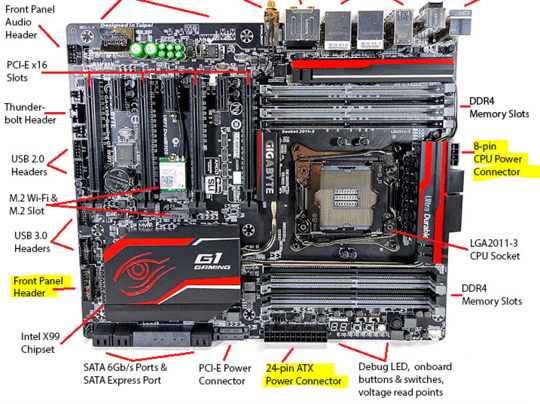
Double check the power supply connections - Try another PSU - report back. – JohnnyVegas – 2016-11-22T23:02:54.573