1
CrystalDiskInfo reports the following warning:
Number of reallocated sectors:
Current: 96
Worse: 96
Threshold: 10
Raw value: 00000000000A
But I have no idea how to read these numbers. What do the current/worse values mean in particular, and what is the threshold?
Edit
Please see below the details of the drive:
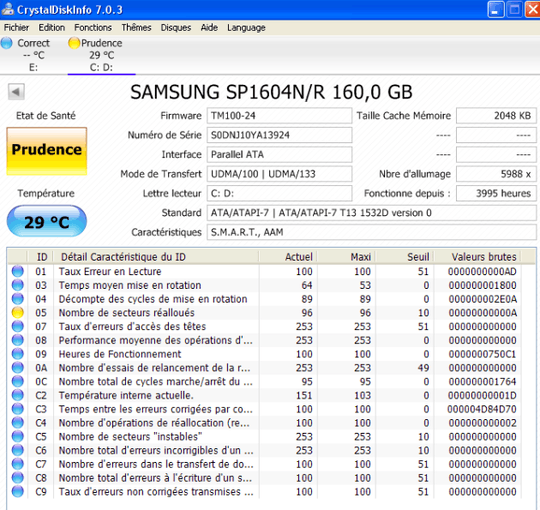
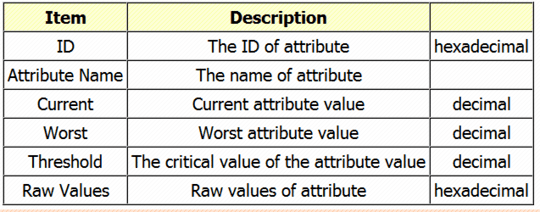
Please [edit] and provide the full smart information and the make/model of the drive. – DavidPostill – 2016-11-21T21:44:00.220
@DavidPostill, I've now uploaded a picture with the full details of the drive and SMART data. – laurent – 2016-11-22T10:01:52.997
Your drive could fail at any moment or it could last a few more months it is impossible to tell. You should perform a backup now. Keep an eye on this value - if it keeps on increasing it means failure is imminent. – DavidPostill – 2016-11-22T10:11:46.327
Sorry which value should I keep an eye on? Is that the raw value that changes over time? – laurent – 2016-11-22T10:13:45.433
Raw and Actual. – DavidPostill – 2016-11-22T10:15:23.973