39
12
I've set keyboard languages: ENGLISH-US (not United Kingdom!) and ქარ (my local language).
Sometimes, I see that "ENGLISH (UNITED KINGDOM) [now "United States-International"] keyboard layout is added automatically in my keyboards list.
However, in Control Panel/Languages, it is not listed, neither shows in PowerShell:
$list = Get-WinUserLanguageList; echo $list[0]; echo $list[1];echo $list[2];
so I can't even remove it! Even adding/removing doens't help!
It has become overly annoying, I can't stop it, can't uninstall, can't find any way.
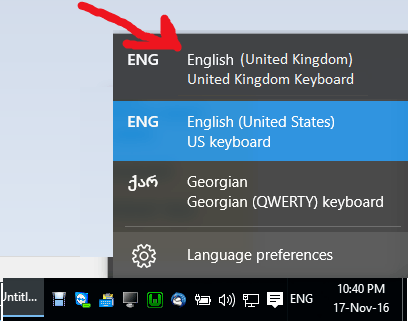
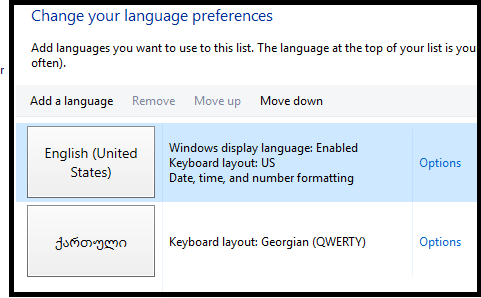
1have you tried what one might've tried in win7 or xp and maybe even 98? like going to control panel..languages.. and seeing if it's there and removing it if you don't want it. or if it doesn't have it then windows 10's equivalent, have you looked into that? (though it probably does have it).. so you should mention what happens when you tried that. – barlop – 2016-11-17T19:19:24.223
1
as i mentioned, UK is not even in CONTROL PANEL>LANGUAGES. At this moment, I've found something here , and set them to US: http://i.imgur.com/wKTn24e.png (i dont know what it will do.. i will keep you updated).
– T.Todua – 2016-11-17T20:04:28.5501I'm not sure why Windows is using two different fonts in the topmost entry. Is the screenshot altered in any way? If so, please include a new screenshot so we can see exactly what you see. – Ben N – 2016-12-08T15:51:33.057
1This magic manipulation may reset Keyboard settings : Open Control Panel > Language. Move another language to the top of the list, to make it the primary language, then again move your existing preferred language back to the top of the list. – harrymc – 2016-12-09T08:54:45.420
@BenN dont mind that, when i cropped and pasted it into Paint, I had to re-write it myself. – T.Todua – 2016-12-10T07:50:06.993
What language version is windows 10? – Journeyman Geek – 2016-12-10T07:54:47.610
1Having the very same problem. I'm using EN-US and DE-DE both with only one custom DE-T2 layout and every now and then these language's default layouts appear even without me changing input language. – Mario – 2016-12-10T07:56:43.580
1Open Region applet in Control Panel and see if any of these items are set to UK: 1. Format (in Formats tab) 2. Home location (in Locations tab) 3. System locale (in Administrative tab) – None – 2016-12-10T08:12:08.907
This sounds interesting : http://superuser.com/questions/66561/how-to-avoid-keyboard-layout-automatically-changing-on-windows
– Wiffzack – 2016-12-10T13:32:05.550@T.Todua: Please answer our comments. – harrymc – 2016-12-13T07:24:49.623