2
1
After a fresh installation of Windows 10.0.10240, I installed RSAT 1.2. All the tools are there, but when opening ADUC the only tab I have is COM+. I'm running the MMC under an account with domain admin access, I've reinstaled RSAT several times, disabled the AD DS tools and re-enabled them, made sure .Net3.5 is working in case this is one of those things, ran dsa.msc directly and by adding it into a blank MMC console, and still nothing.
I can run ADAC in the same user context and have full domain admin rights and can do everything I need to, but ADAC kinda sucks compared to the old MMC. PowerShell AD cmdlets also all work.
I'm assuming this is a result of some .dll failing to register somewhere, but I have no idea what .dll I'm going to need to re-register to fix.
What I'm getting from my new desktop:
What I get on my old desktop, and when logging into a DC:
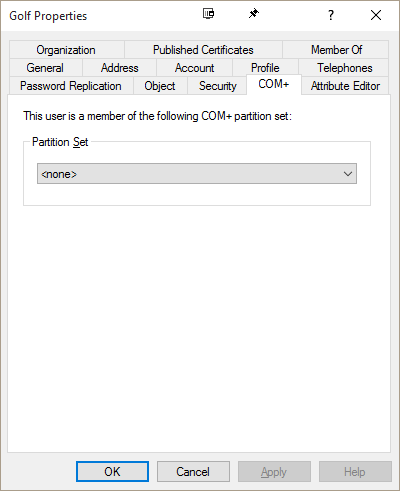
RSAT installation status:
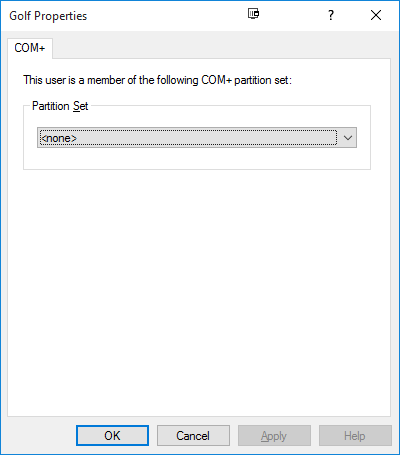

Which version/build of Windows 10 are you using? – Ƭᴇcʜιᴇ007 – 2016-11-17T18:59:32.953
@Ƭᴇcʜιᴇ007 10 Enterprise 2015 LTSB - 10.0.10240 – Robbie Crash – 2016-11-17T19:08:44.817
Did you install this version: https://www.microsoft.com/en-sa/download/details.aspx?id=45520
– uSlackr – 2016-11-17T21:39:42.347@uSlackr yeah, that's the one I installed. – Robbie Crash – 2016-11-18T18:50:04.817
According to this PFE post: https://blogs.technet.microsoft.com/askpfeplat/2017/01/03/remote-server-administration-tools-for-windows-10/ you need Windows 10 build 1607 to run this version of RSAT as it is tied to Windows Server 2016 release. The article describes the issue you were seeing.
– uSlackr – 2017-01-03T21:42:02.913